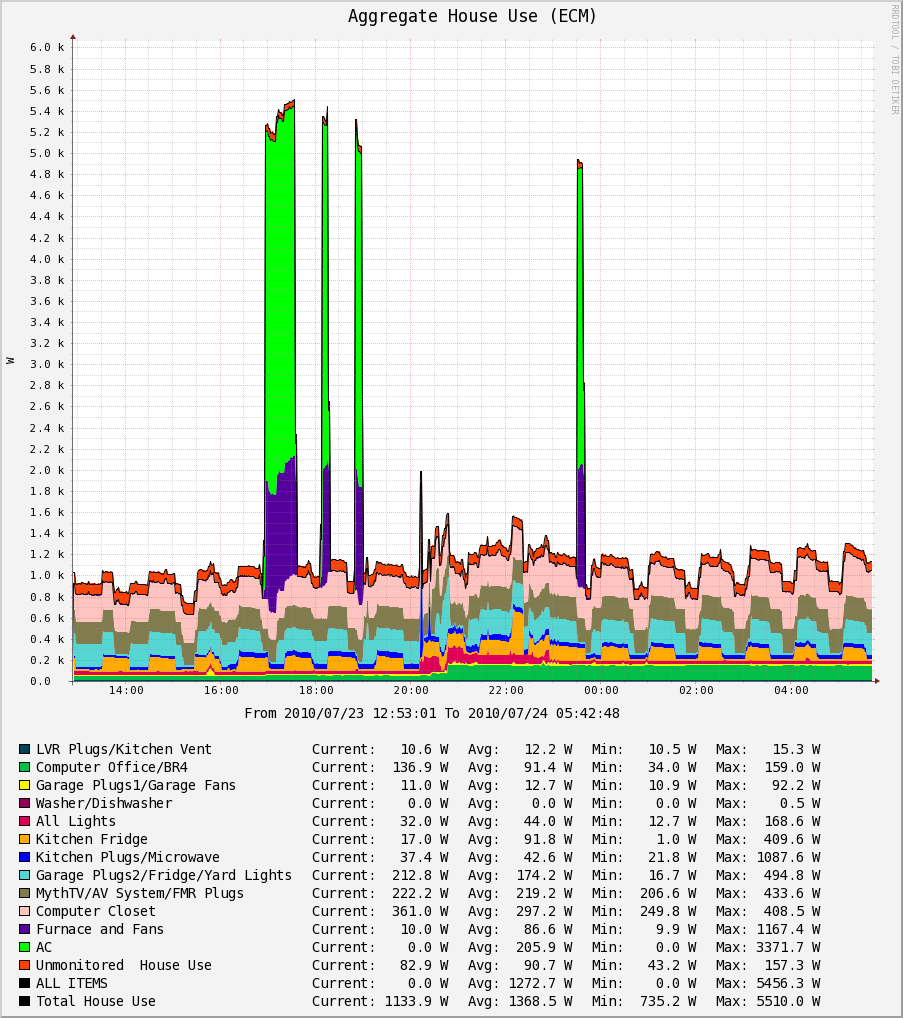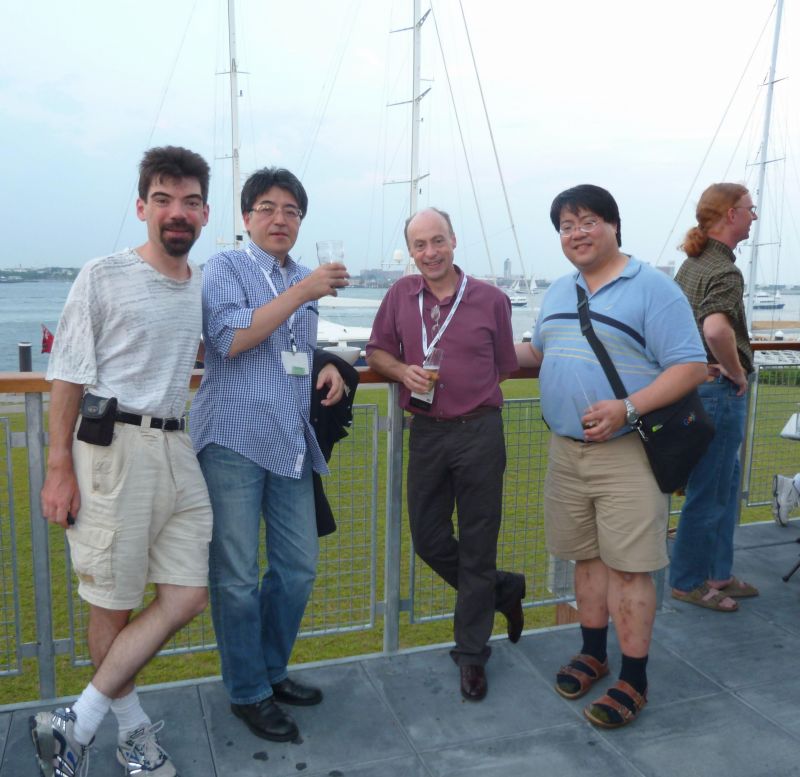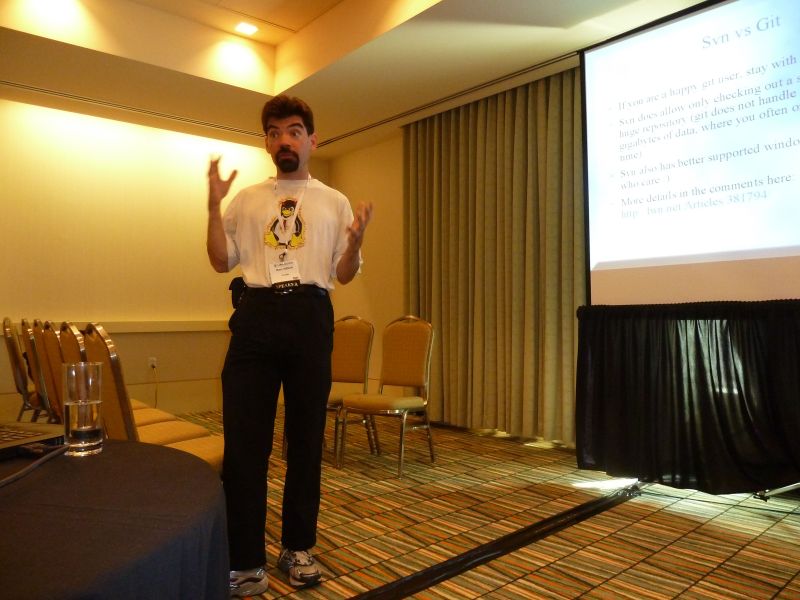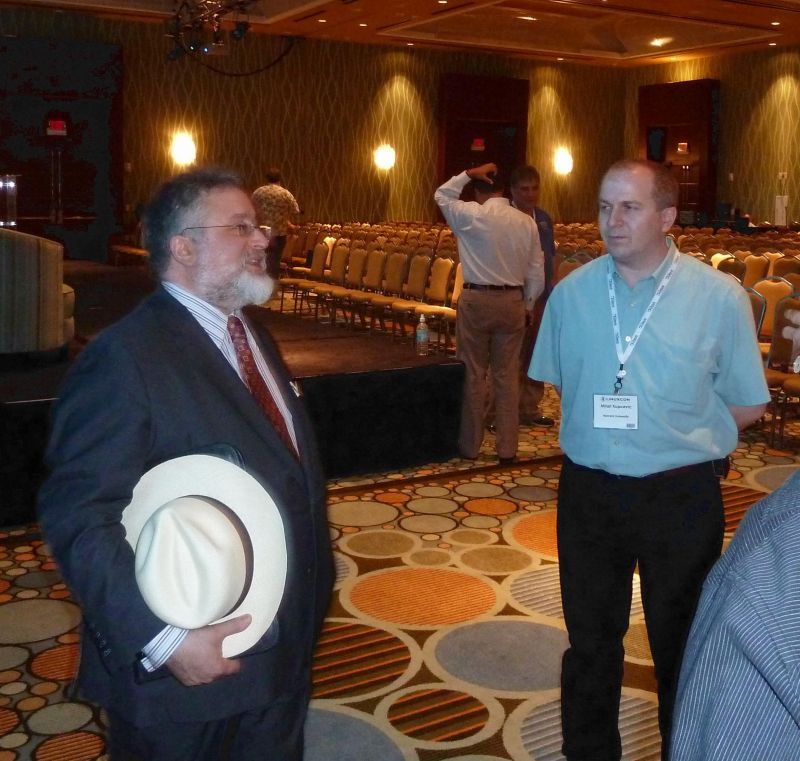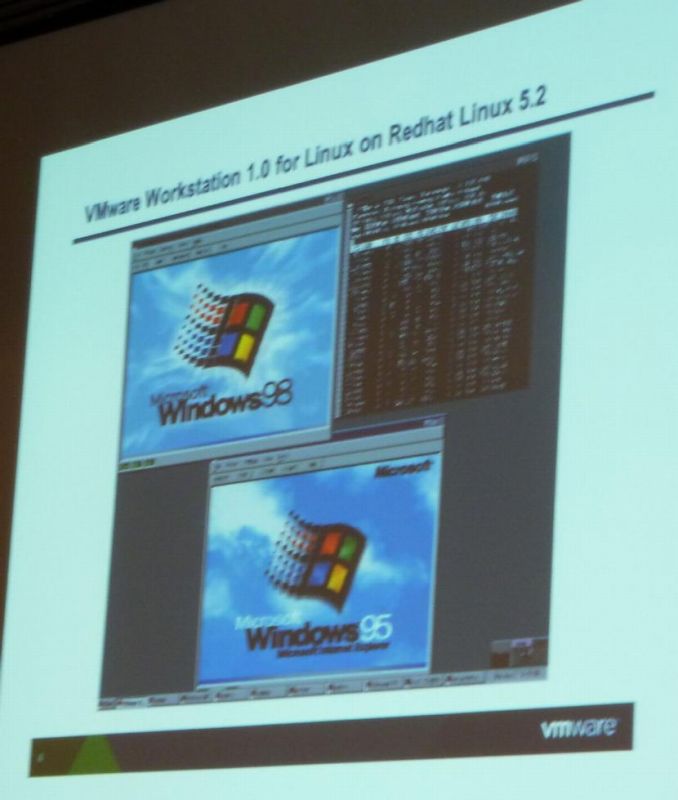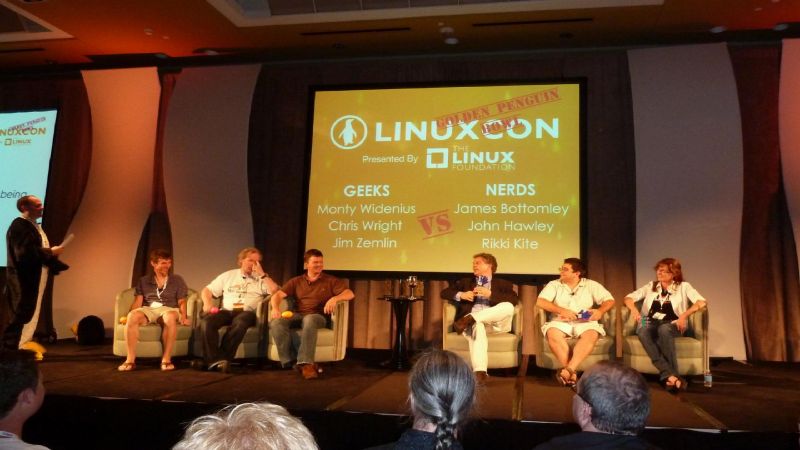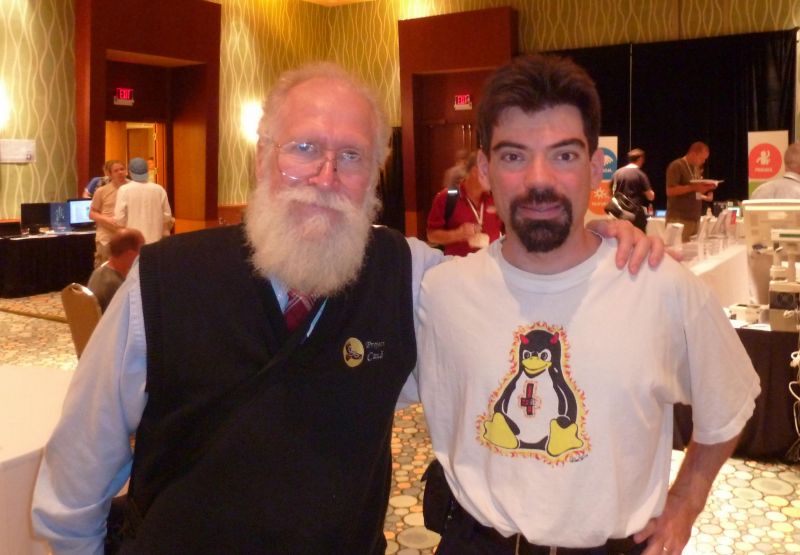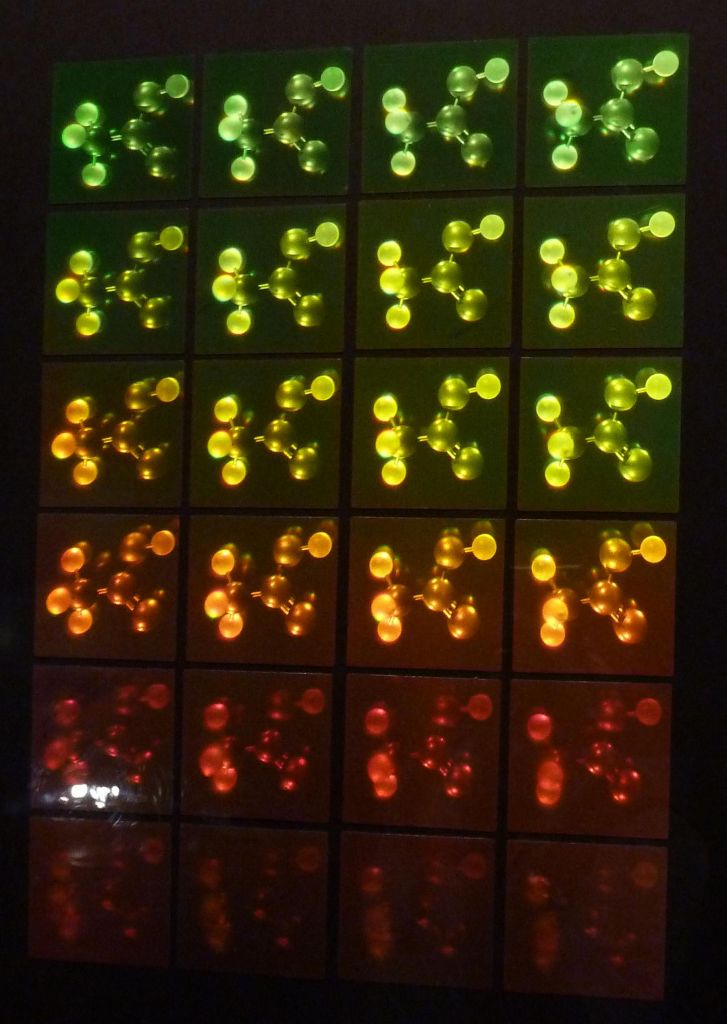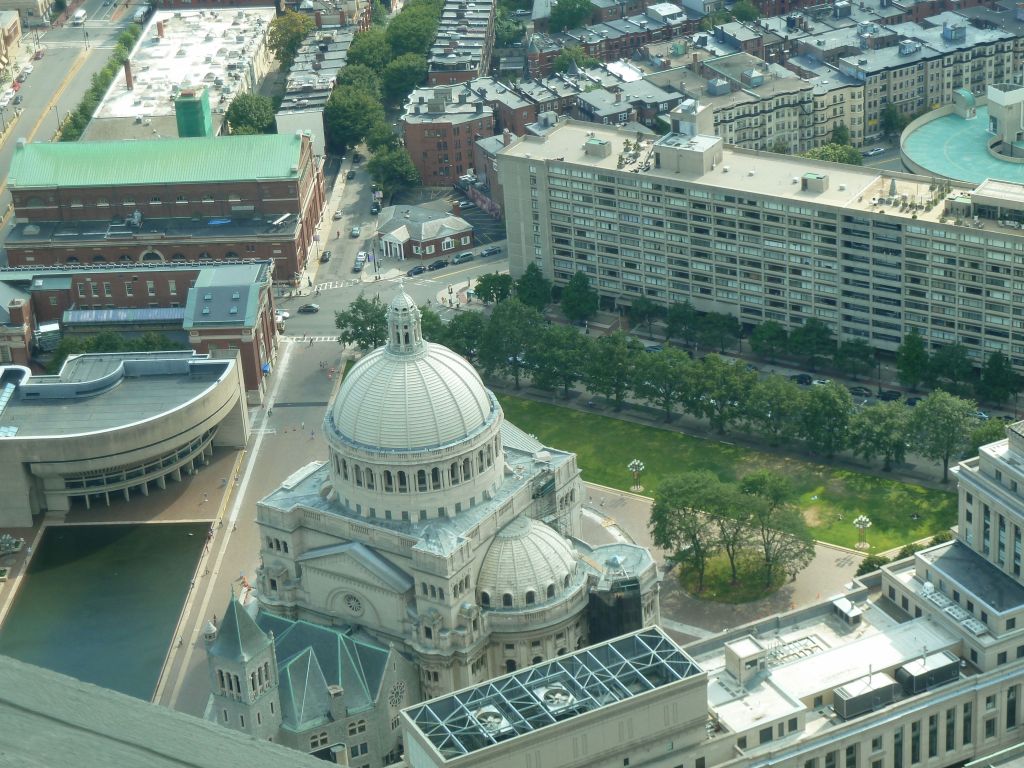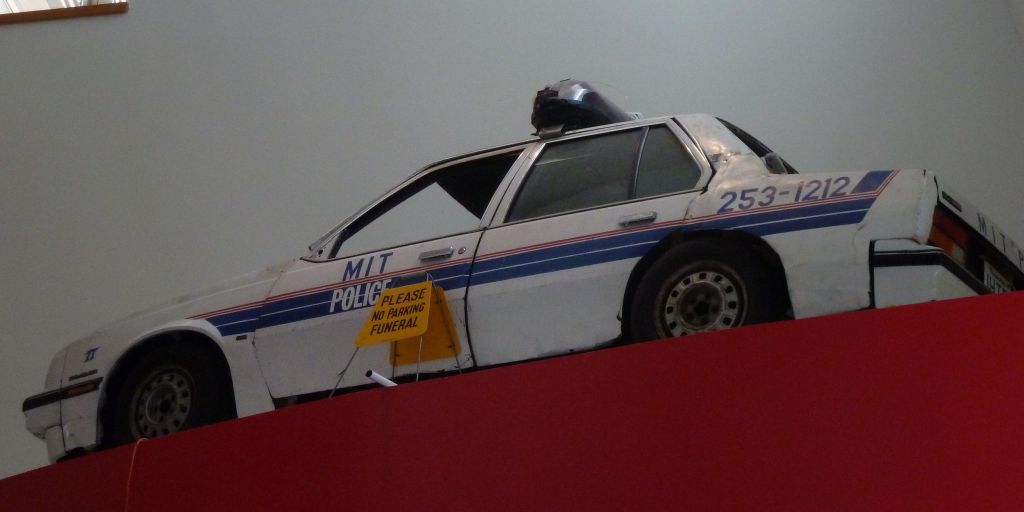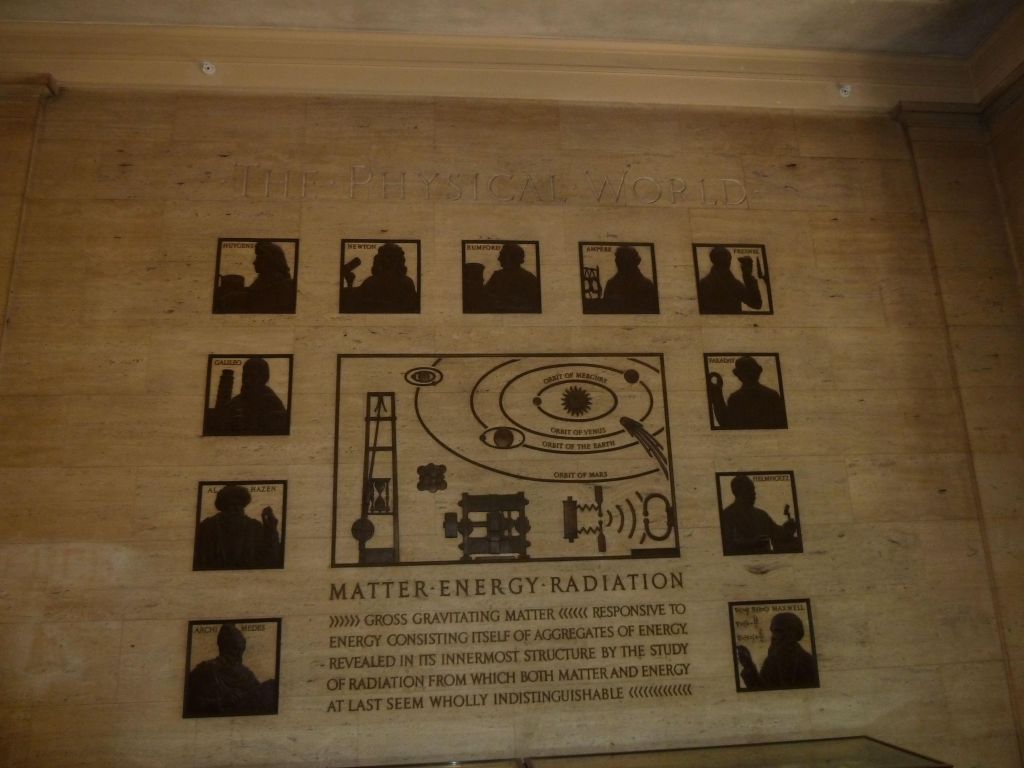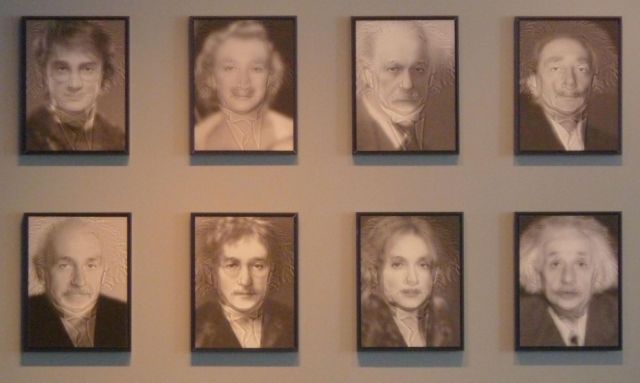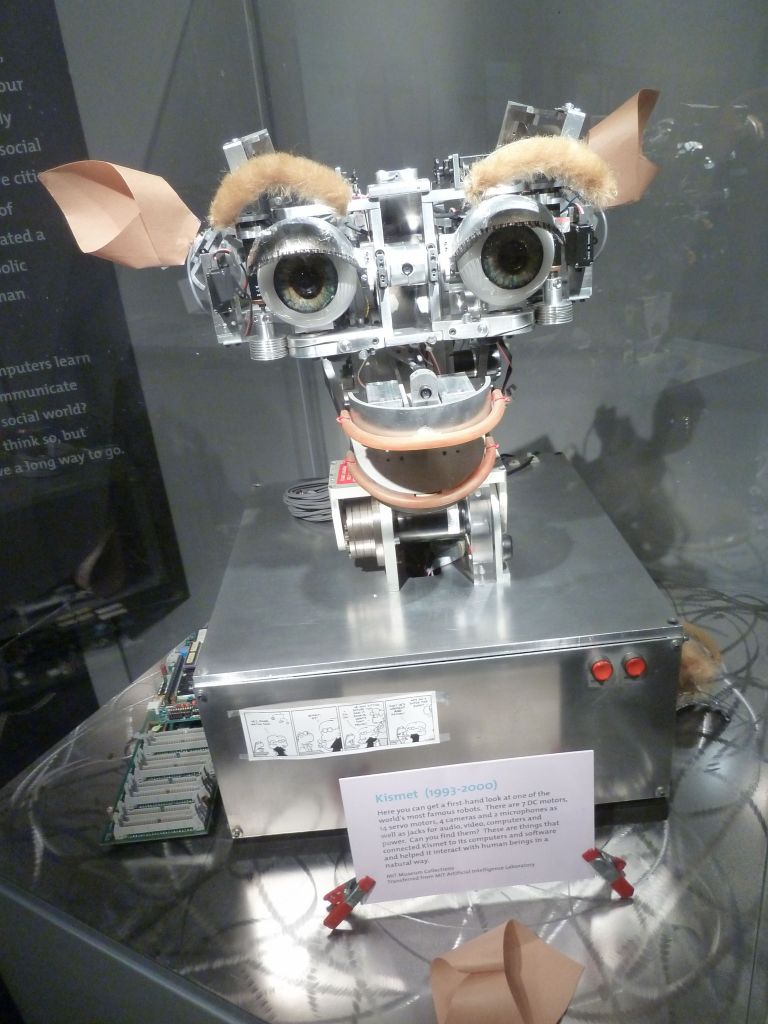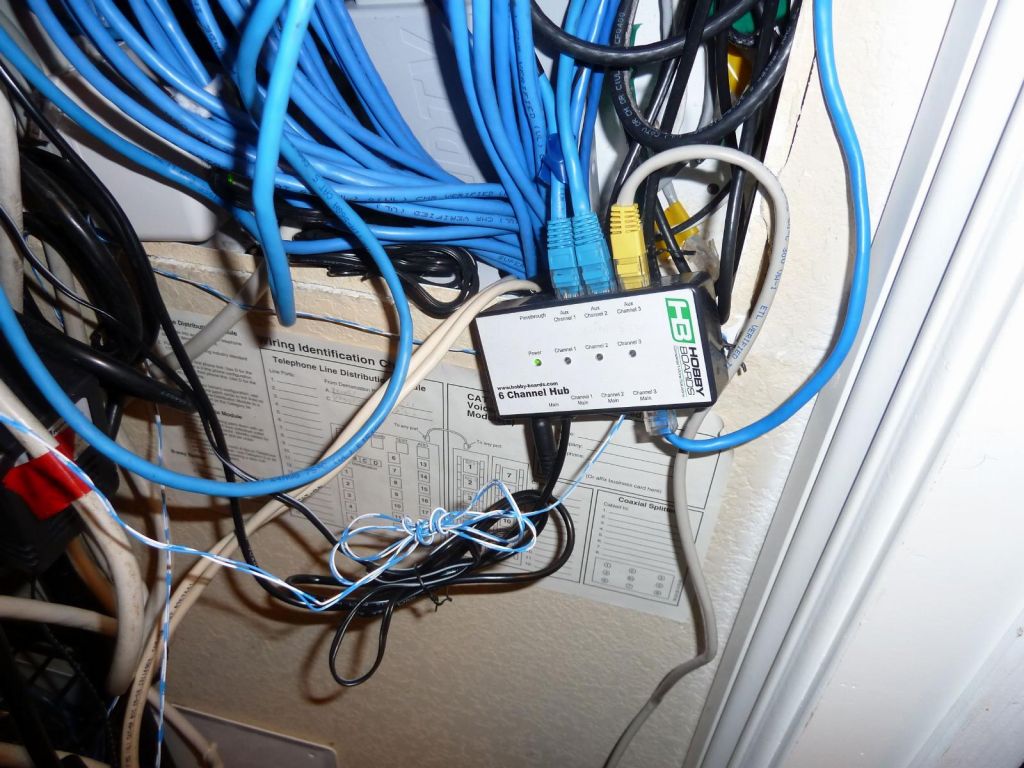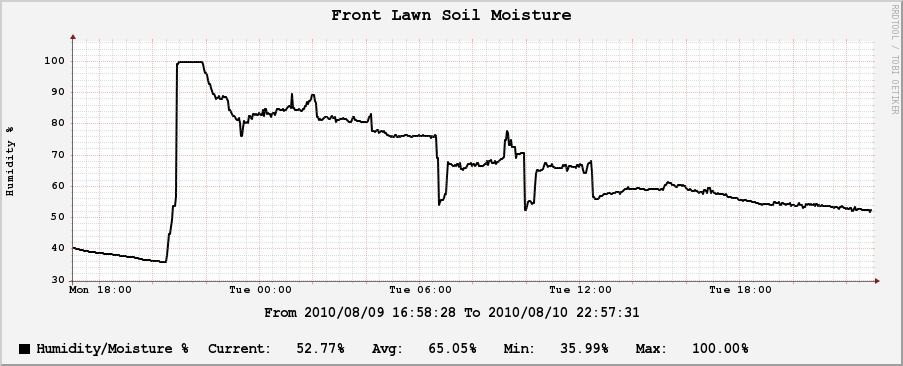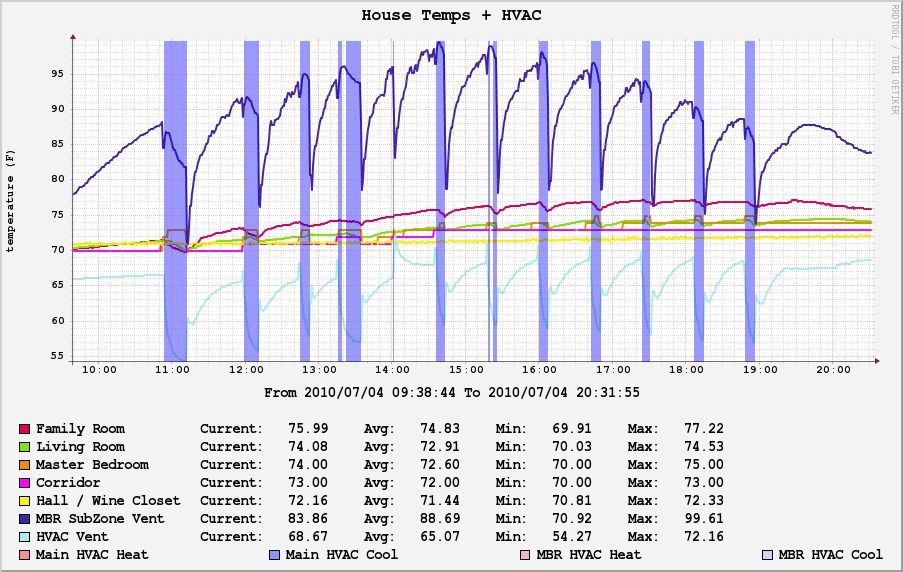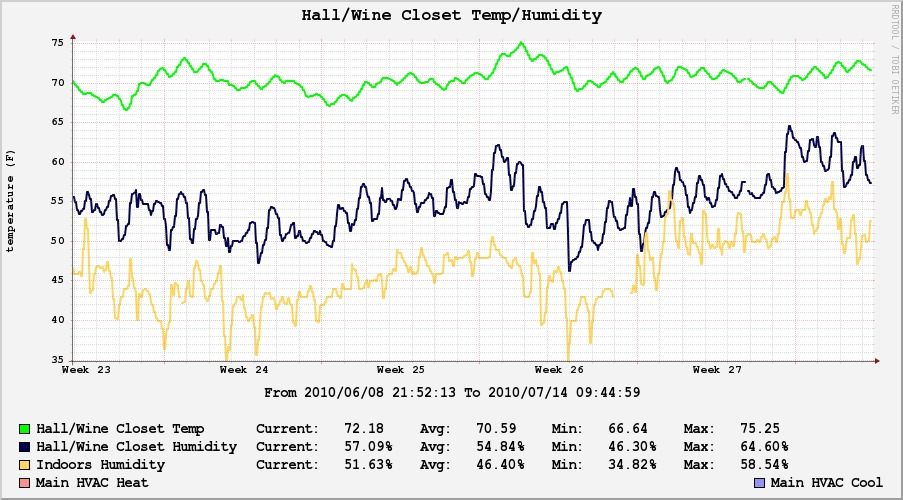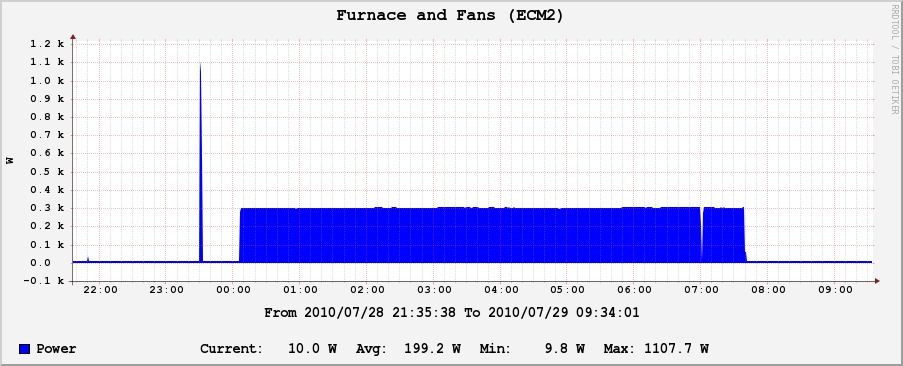Paul has been fighting Japanese whalers with other volunteers and the financial backing of the animal planet for which he does a show: Whale Wars. While they've had success fighting the whalers and making it less worthwhile and risky for them to do their so called "research job" (of killing countless whales), the fight is not over.
He also explained that the Japanese are in the business of killing species of tuna and other fish that they overfish and stash as gold reserves in deep freezers so that they can sell the last specimens at super high prices (some blue fin tunas have already gone on the japanese fish market for $250,000 a piece).
Japan has also gotten in trouble after the making of The Cove in Taiji where the local Japanese fisherman would just slaughter dolphins by the hundreds because they didn't want them to eat the remaining fish that they are trying to fish too: in other words they were slaughtering dolphins because they were competition. On top of that, they were also feeding some of those very mercury tainted dolphins to their own school children who were getting mercury poisoning as a result (and they were also selling tainted dolphin meat on markets pretending it was tuna). Back to whales, he mentioned that whales have much larger brains and neocortexes than we do, and are likely more intelligent than us. From what I had learned earlier about their communication and behaviour on a kayaking and whale watch tour, Orcas were not only highly social, but each pod had their own language, and also a separate language to communicate between different pods. From what I read, there is no conclusive evidence on direct correlation between brain size and raw intelligence, but most people seem to agree that the few mammals with bigger brains than humans are pretty intelligent. Obviously, there is a moral issue with killing mammals that are from fairly to highly intelligent, even if you're not vegan. Separately, he talked about big oil companies getting away with major spills due to the money trail ending at governments. As a result, he gave examples of them being accomplices and muffling big investigations by the EPA or other organizations where people got away with fines as opposed to jail time for extreme negligence. He did mention, and he is right, that a set of big corporations is definitely more interested in short term profits than big the big picture, be it for oil or overfishing. After all, all they care about is the next quarter's stock price, or making a good profit at the next fish market sale. To be honest, I don't know the greenpeace folks much, but I always had an opinion of them that some were kind of non very reasonable fanatics. After having listened to Paul's 45mn presentation, I found him to be a quite reasonable guy and found him pretty convincing: most people would have issue killing and eating their cats and dogs, and they should feel the same about at least very intelligent dolphins or even more intelligent whales.
For the record, Paul doesn't think very highly of greenpeace which he left many years ago and is more into fighting any whaling in whichever ways that are still legal. In the meantime, the more they can stop things like those, or the Danish killing dozens to hundreds of whales every year, "for fun", the better.






























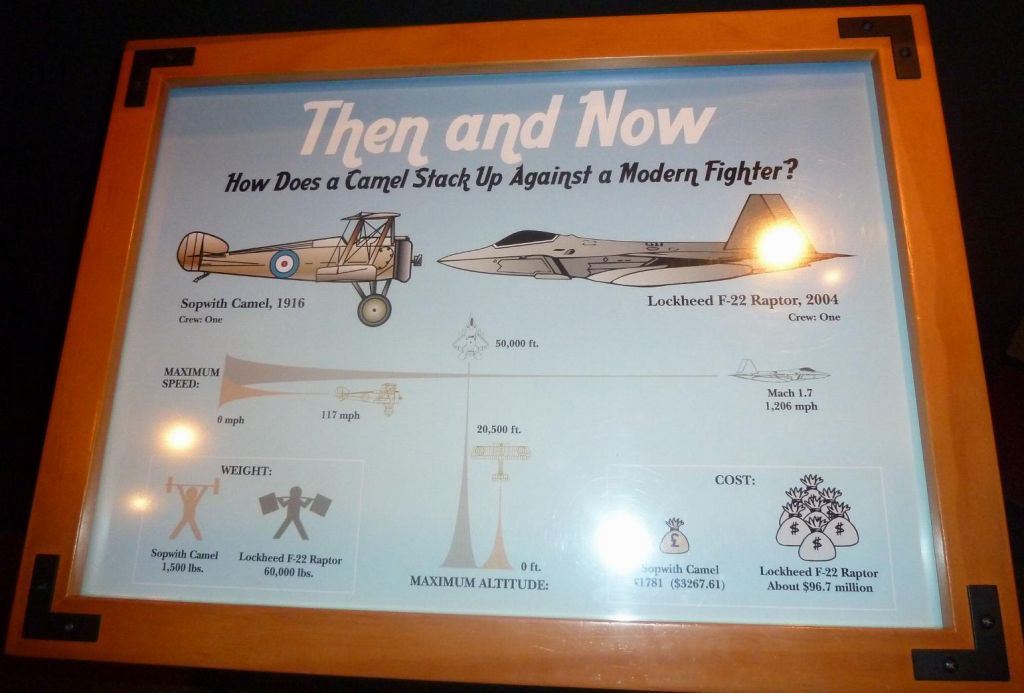





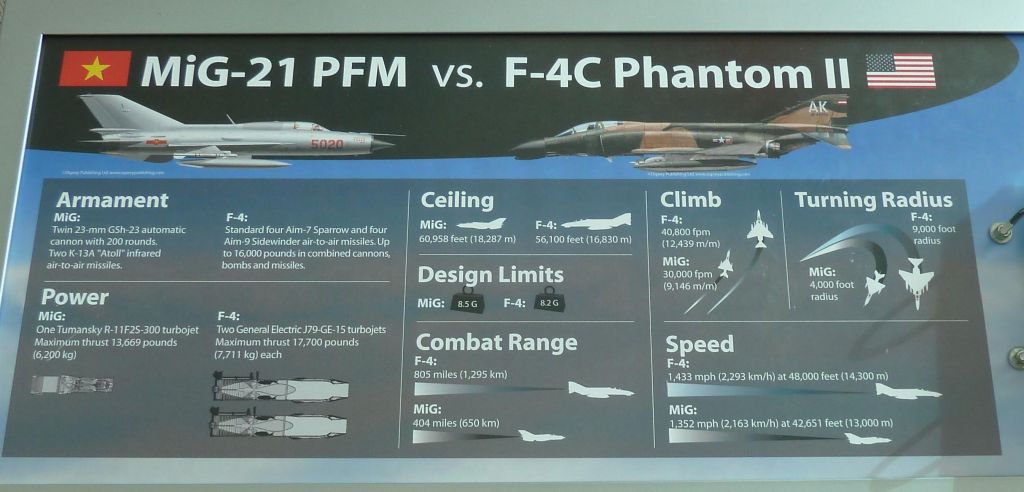











































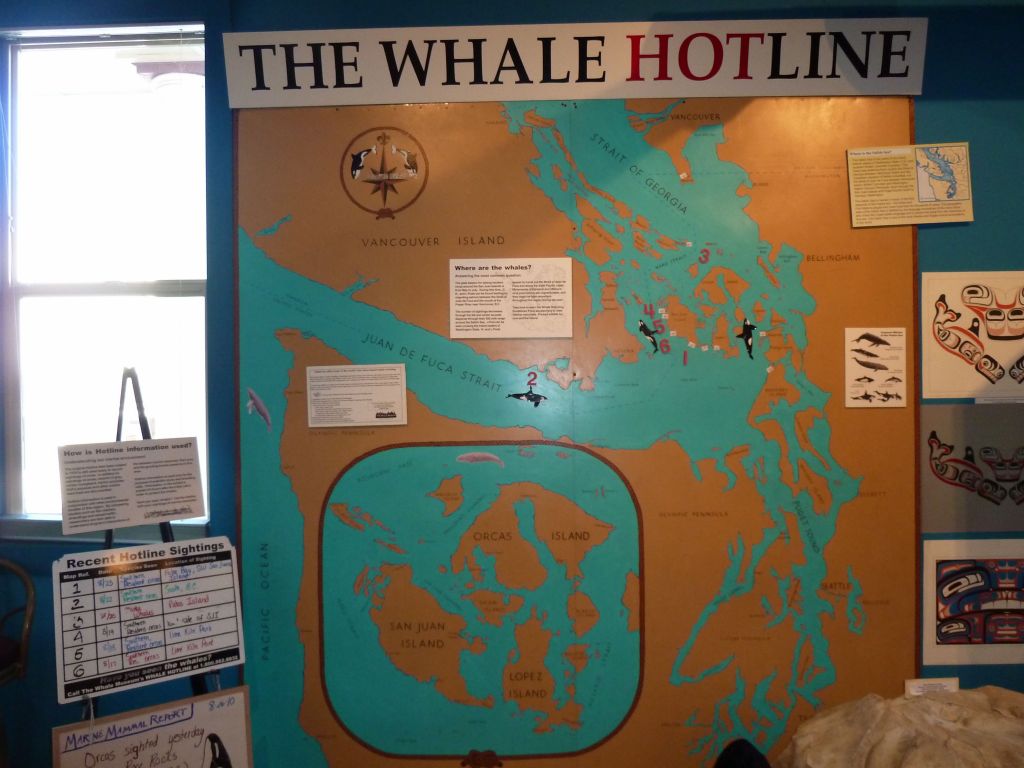


































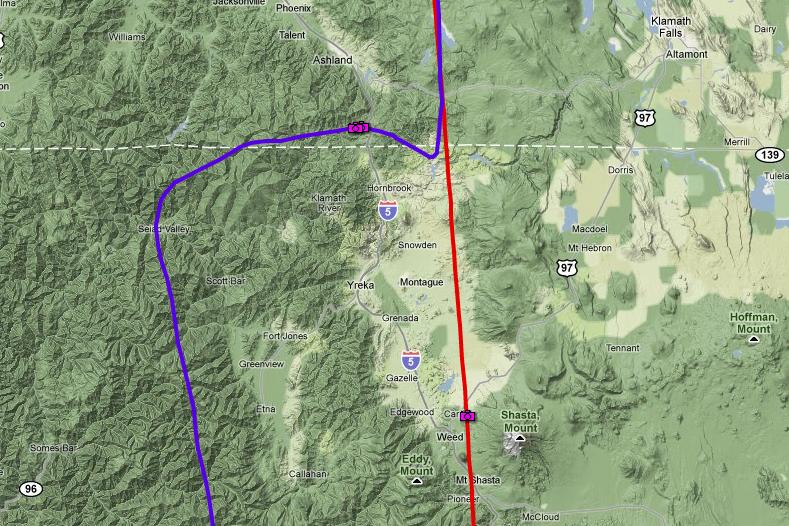



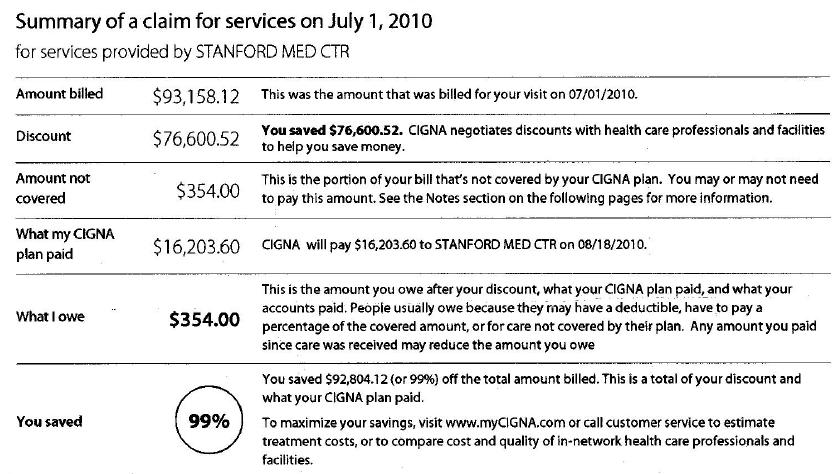
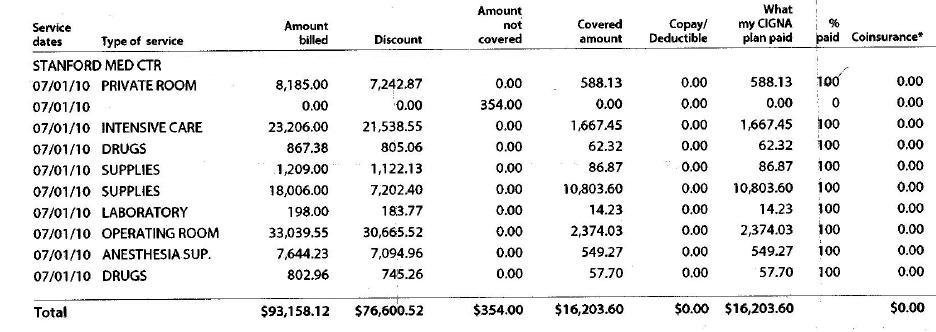
















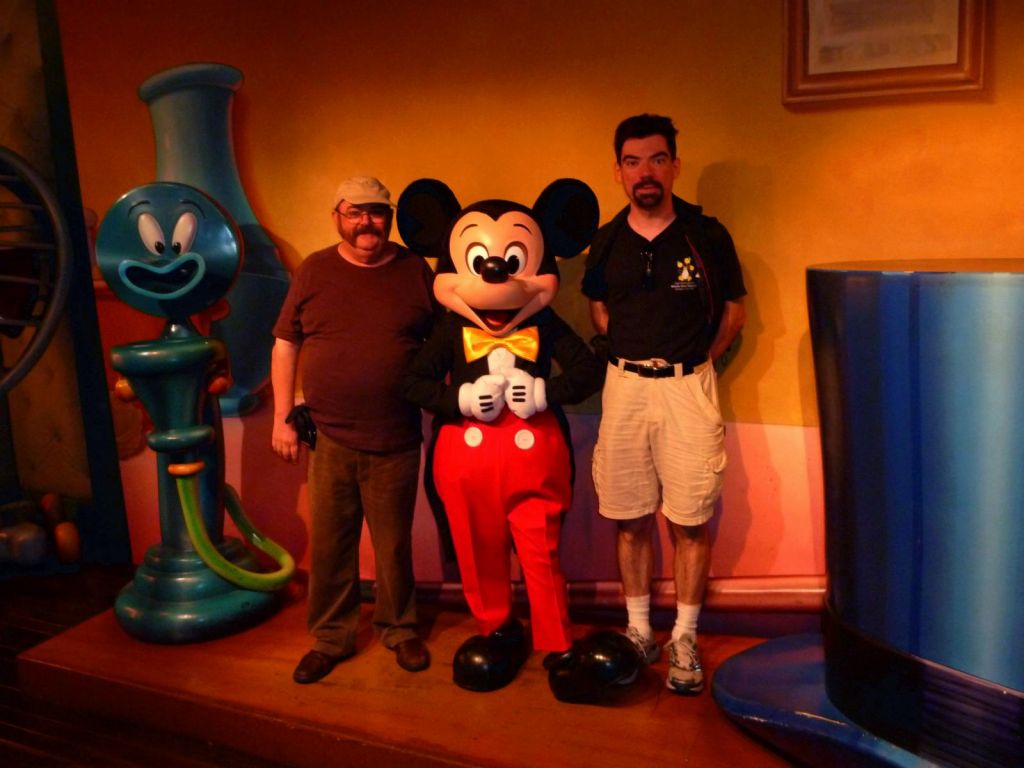



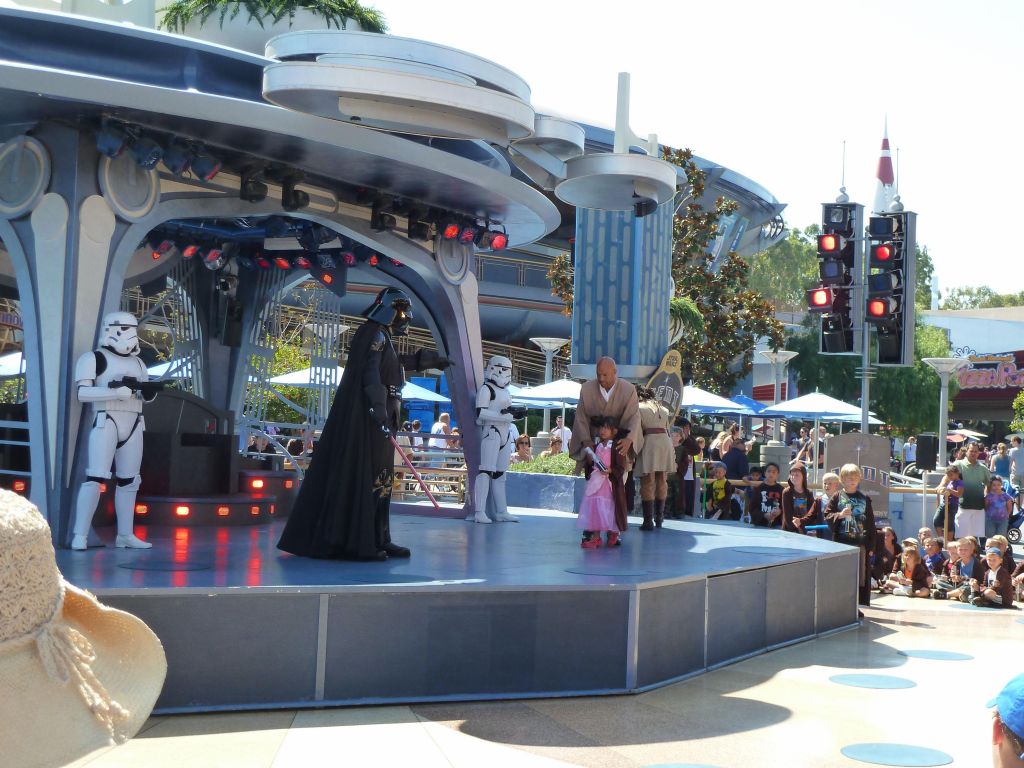




















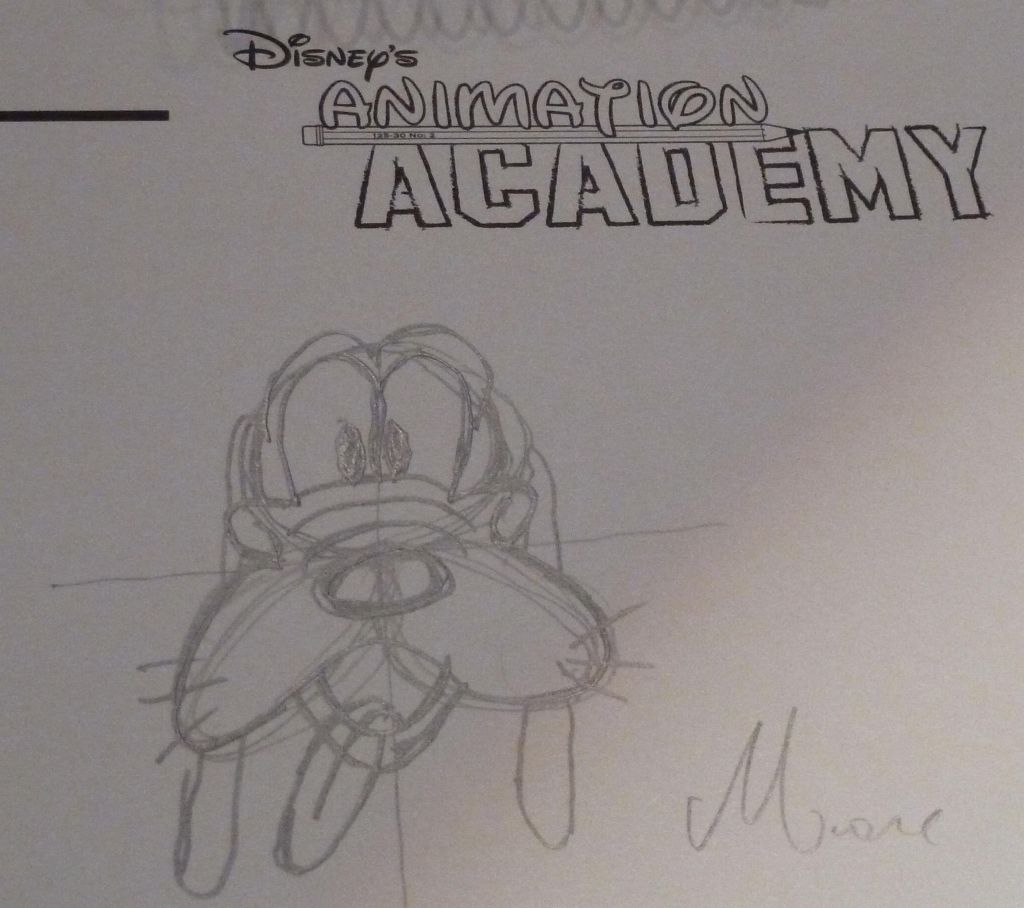



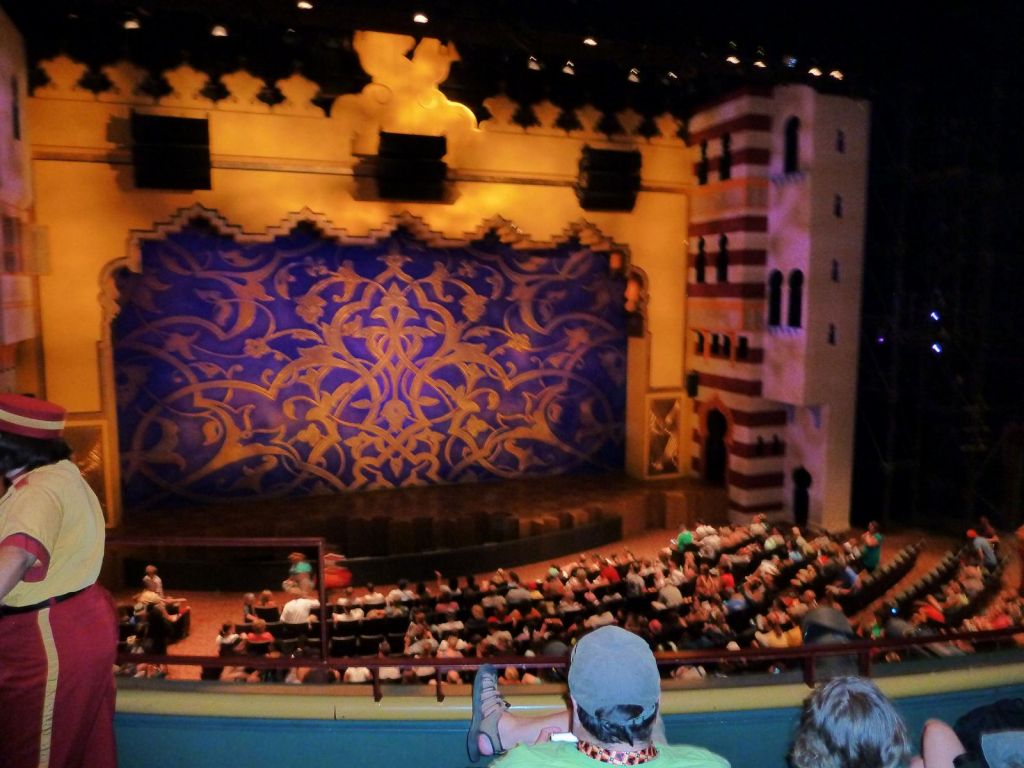








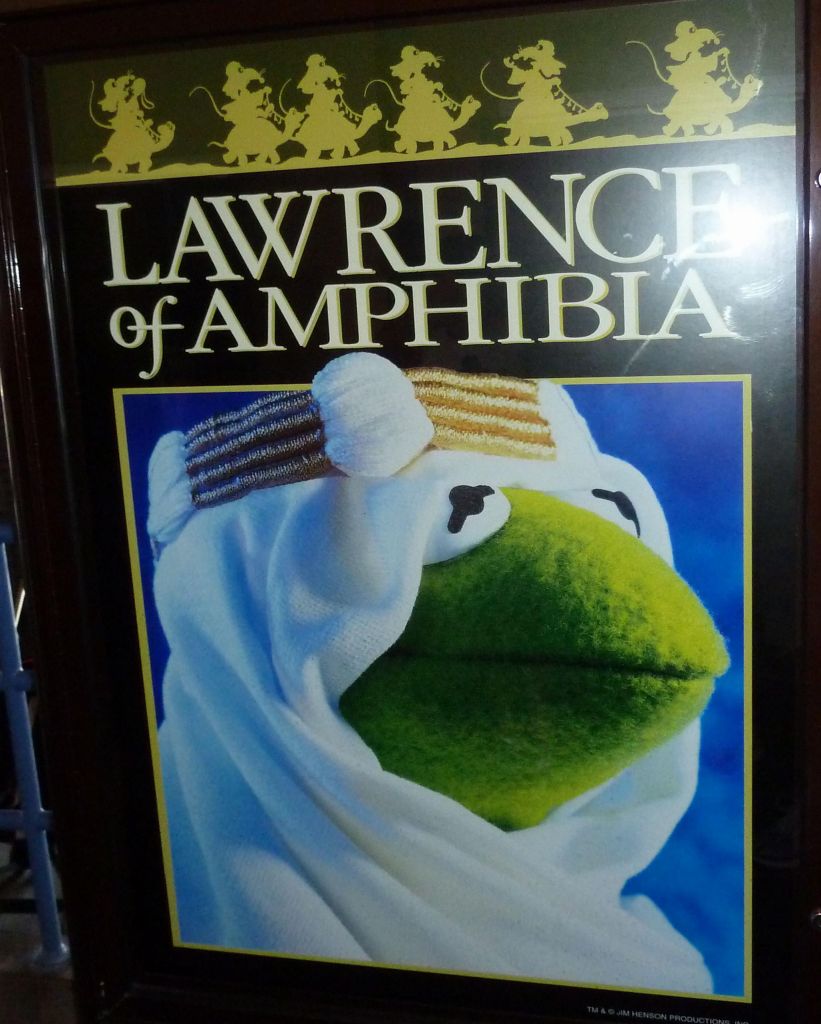
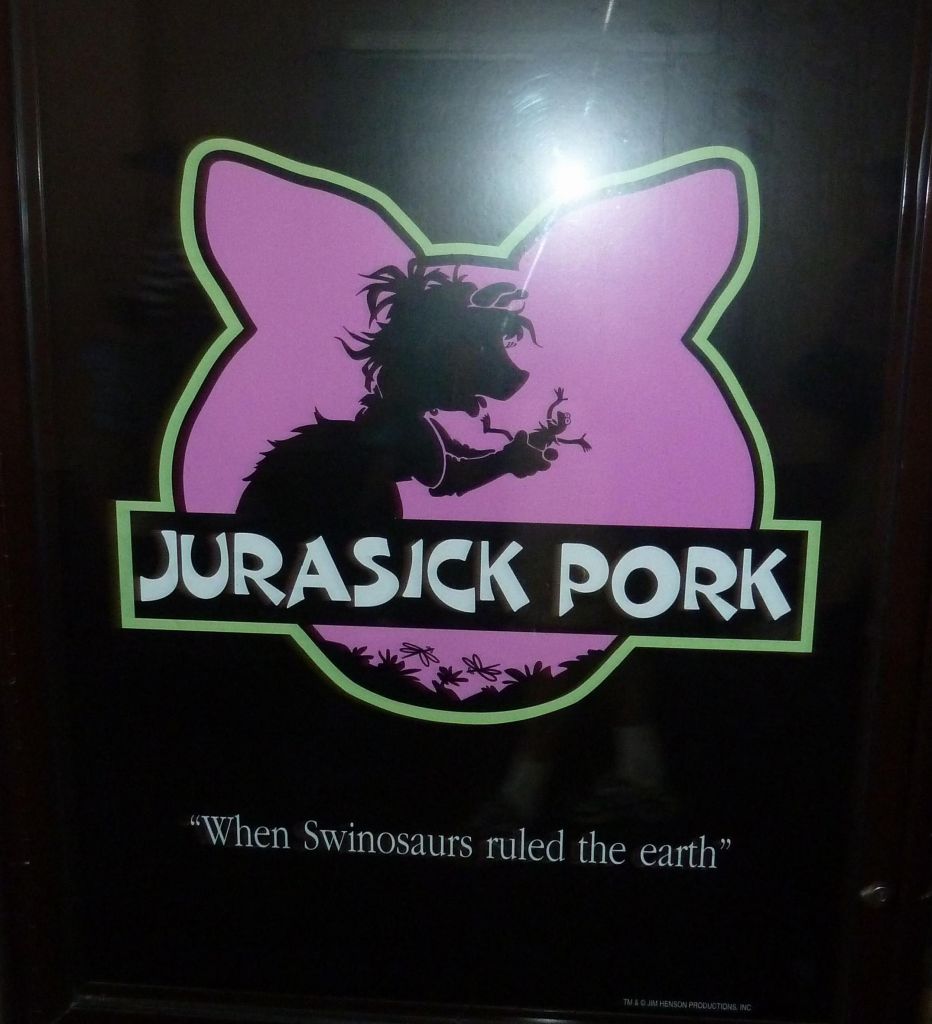




































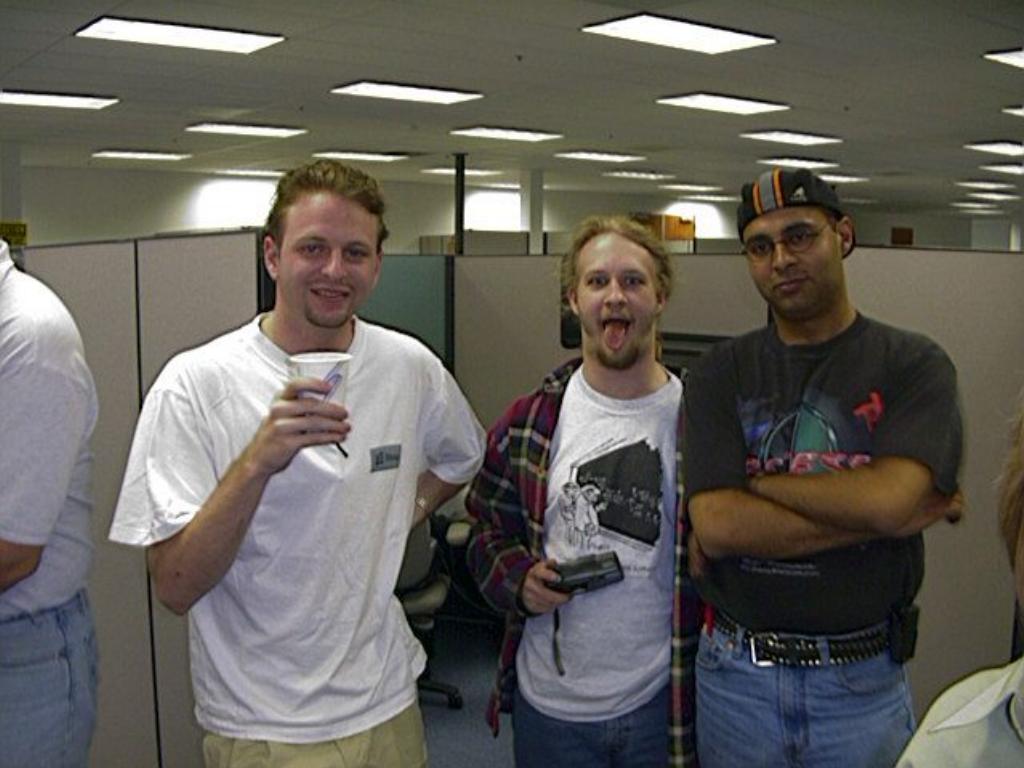





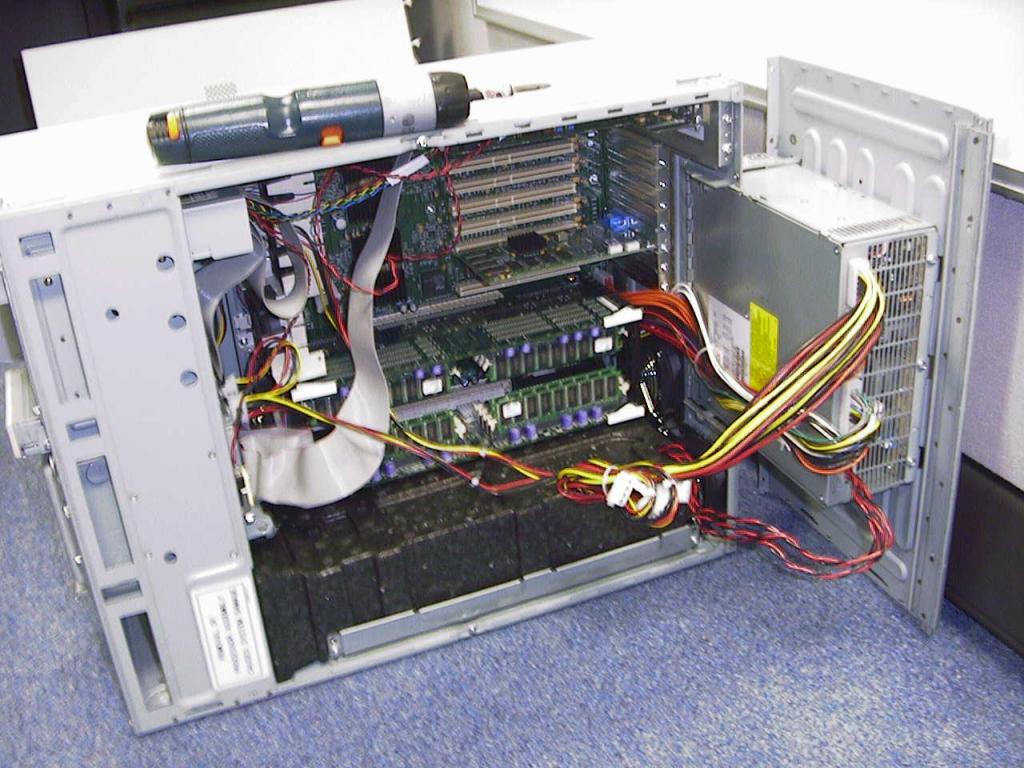

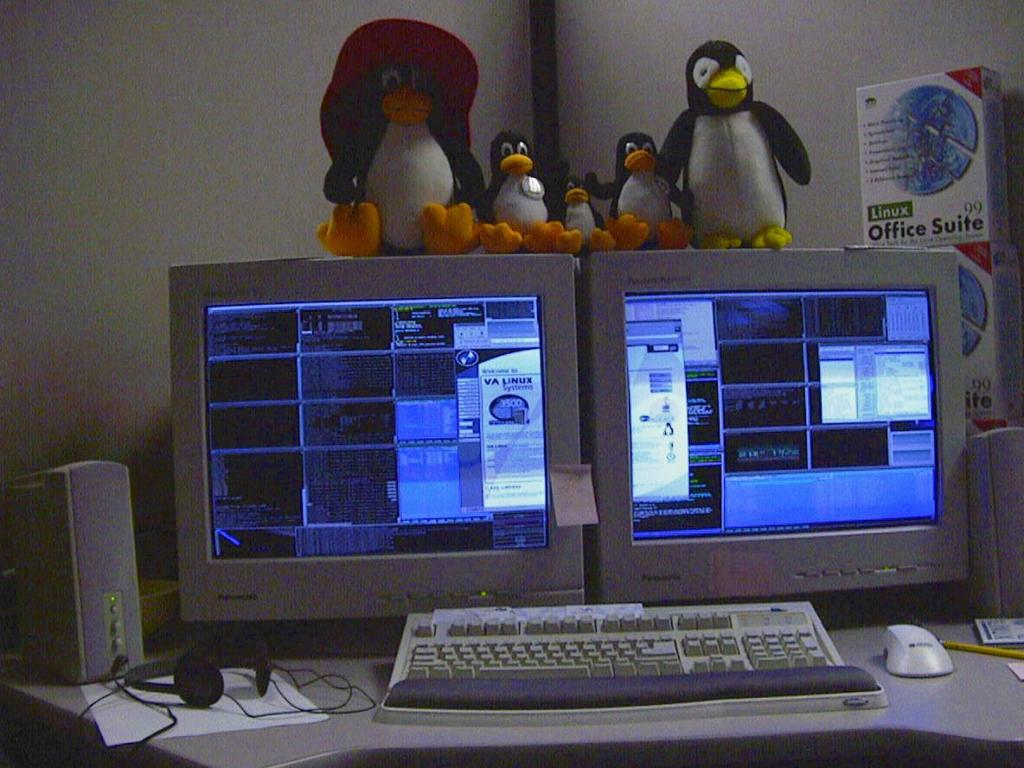


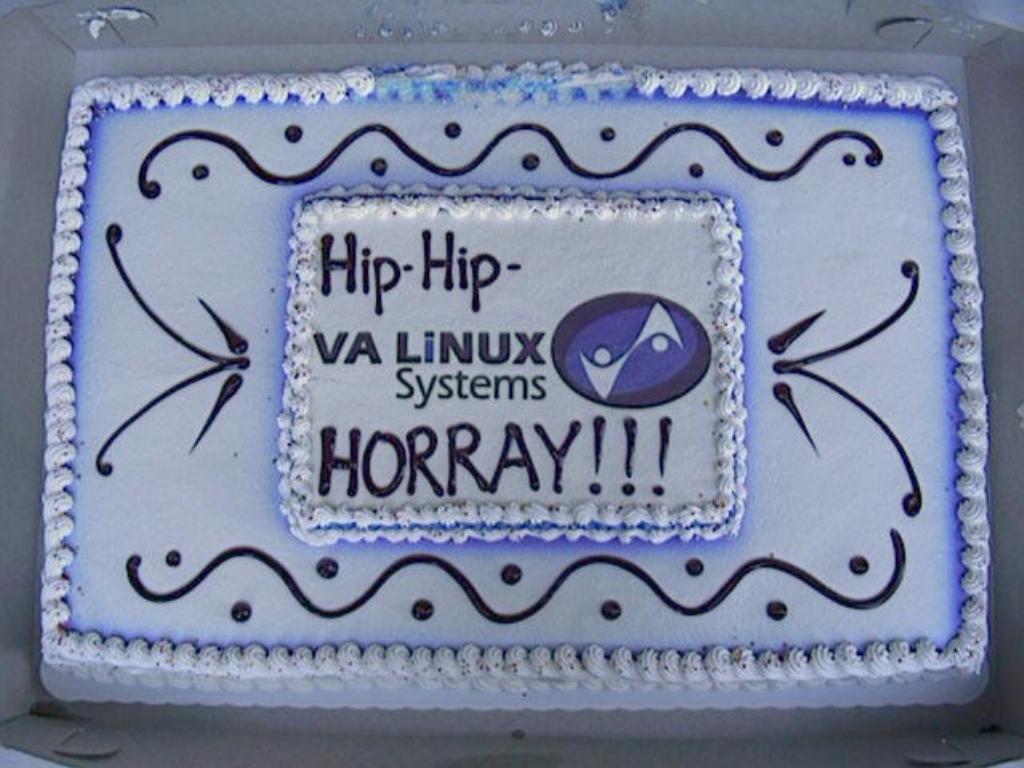







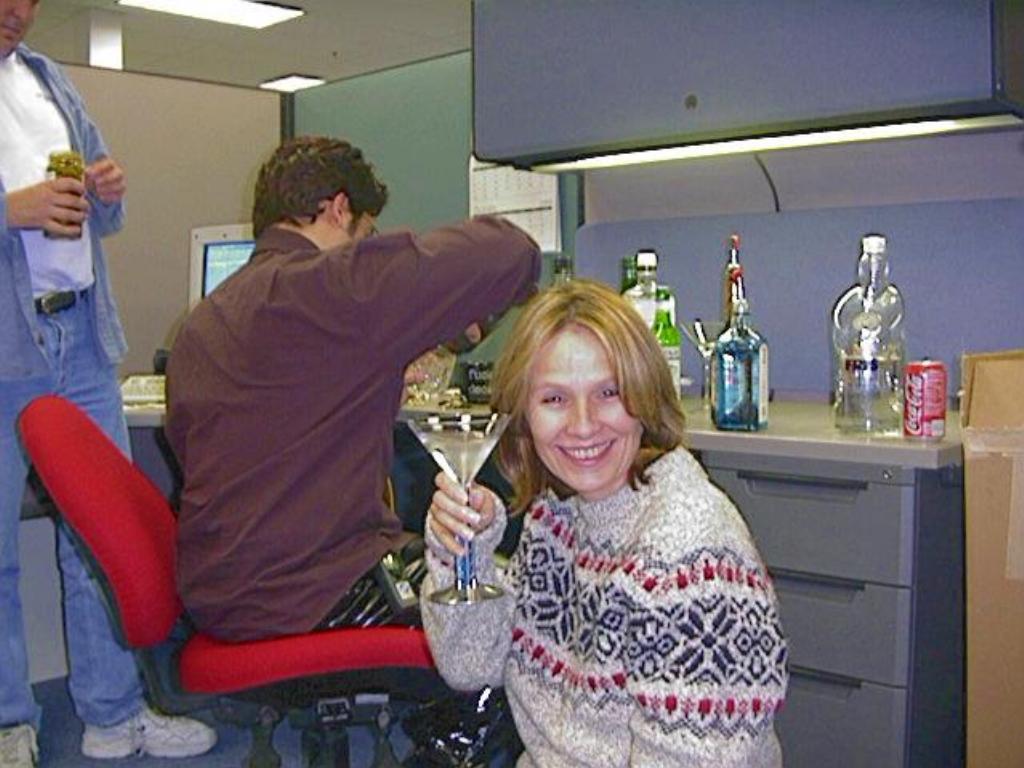


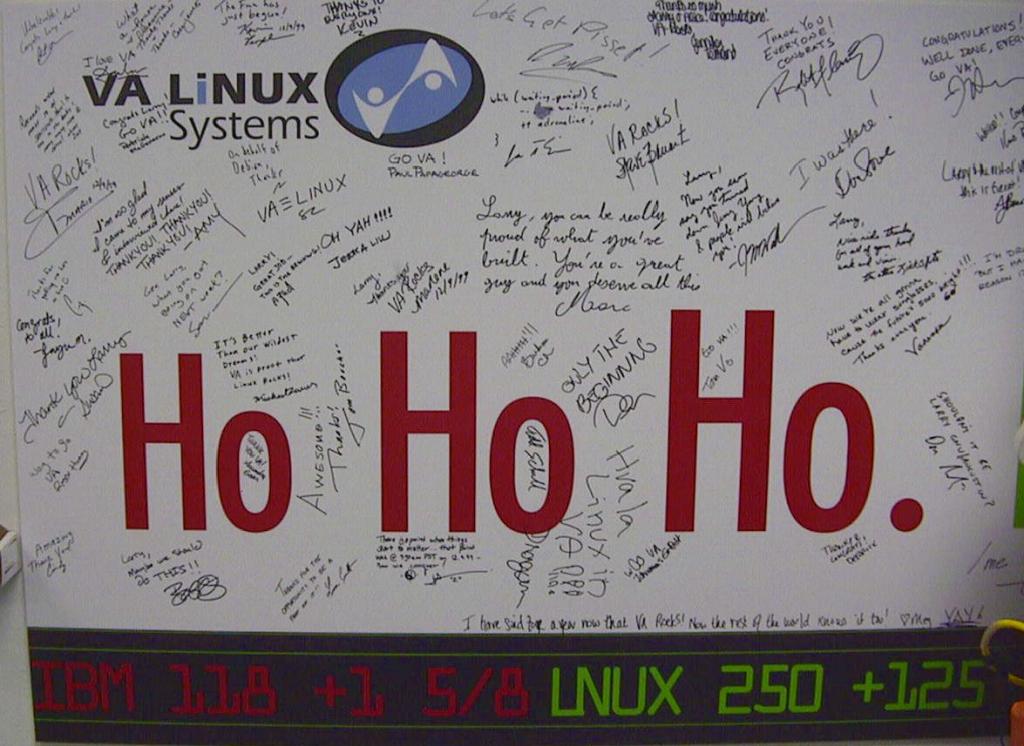
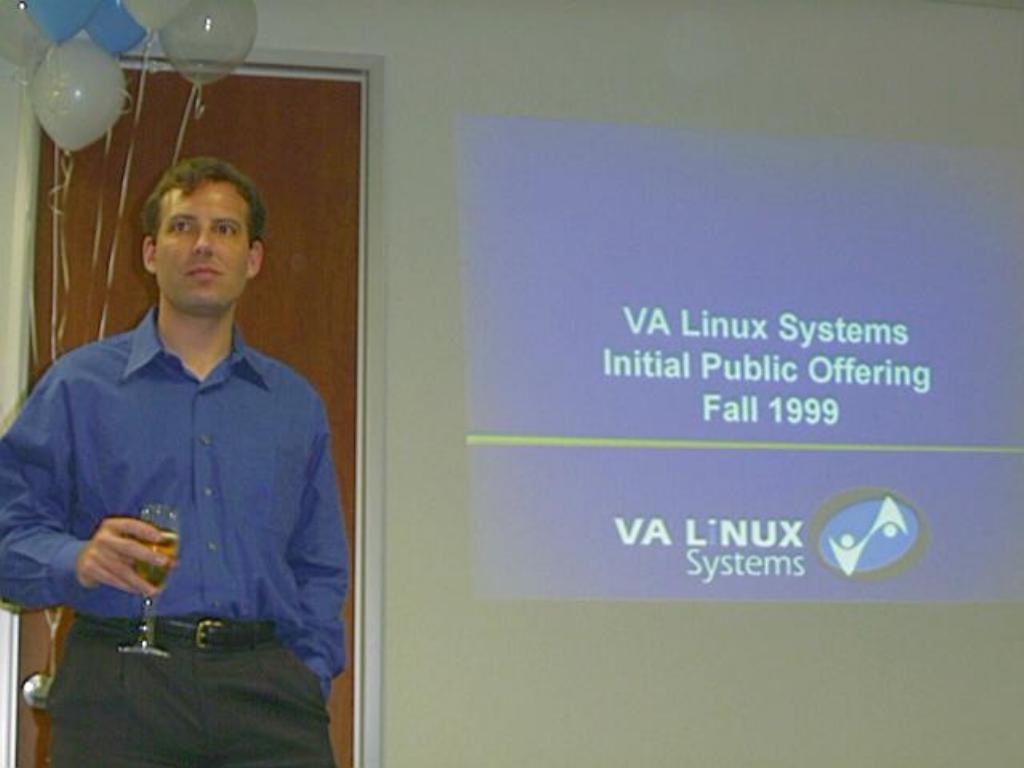

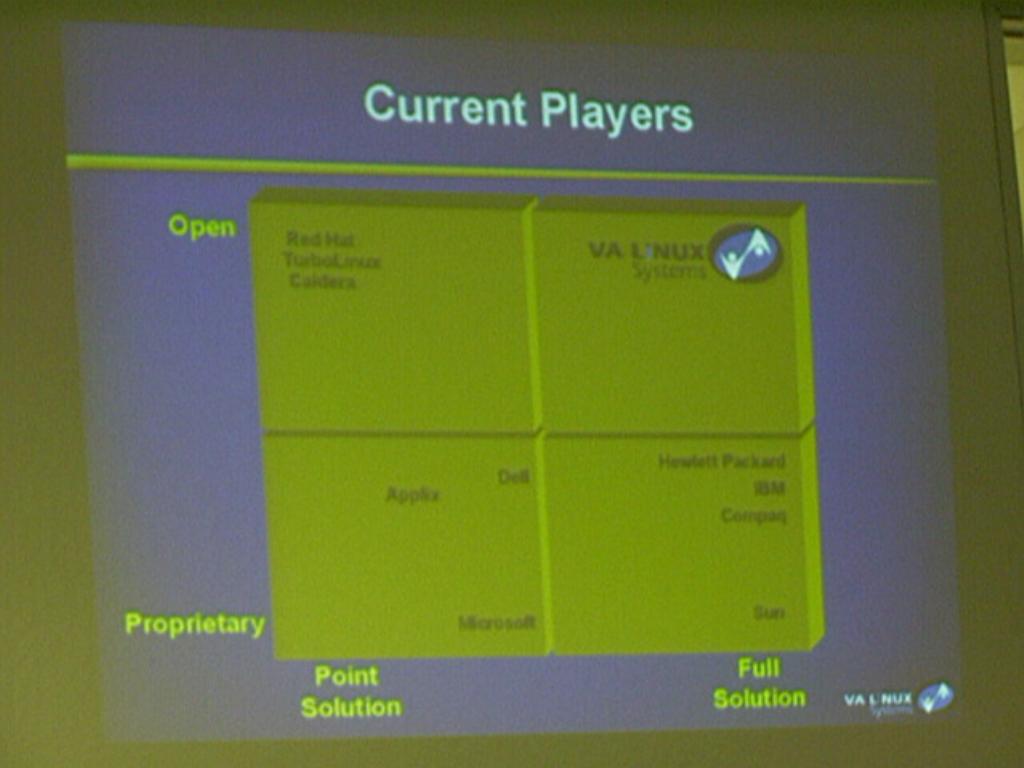
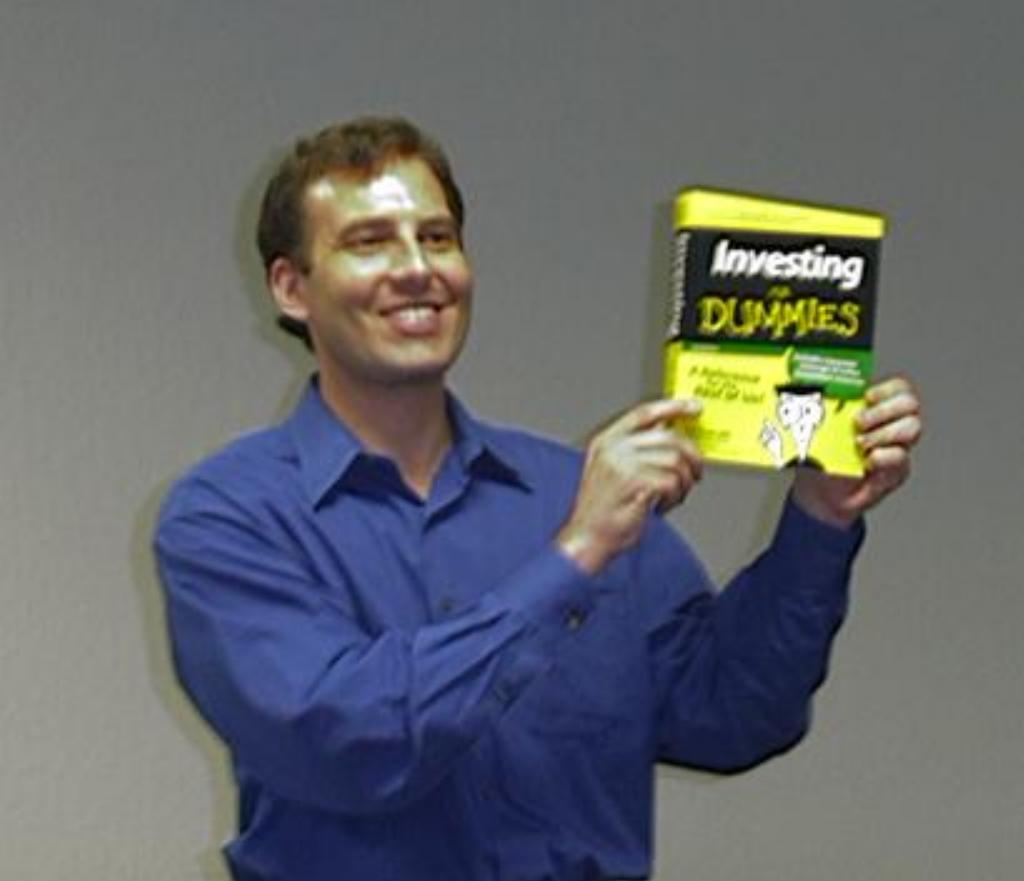







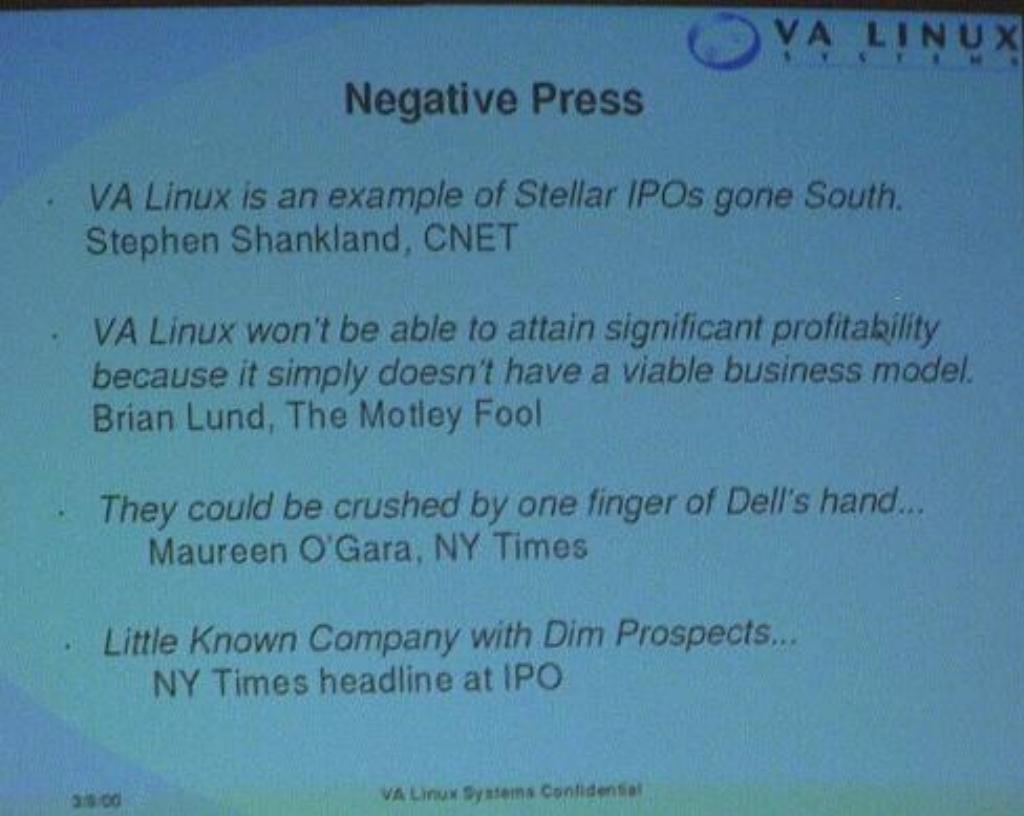











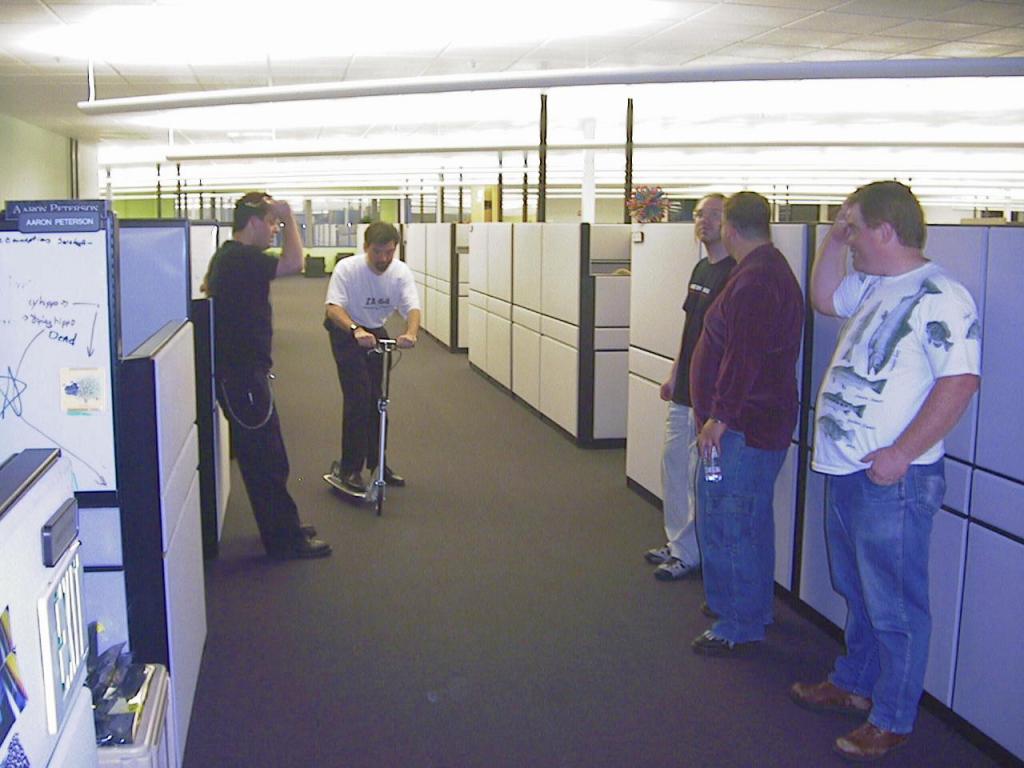







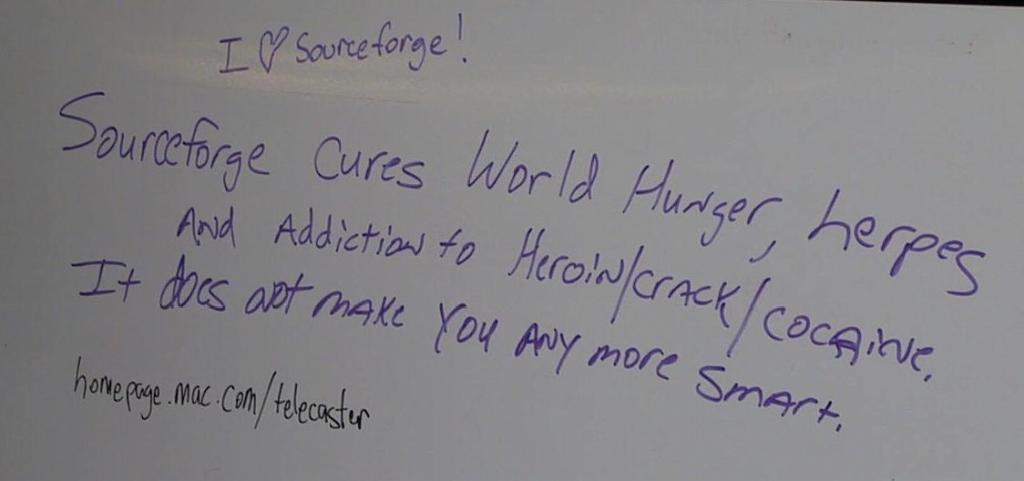

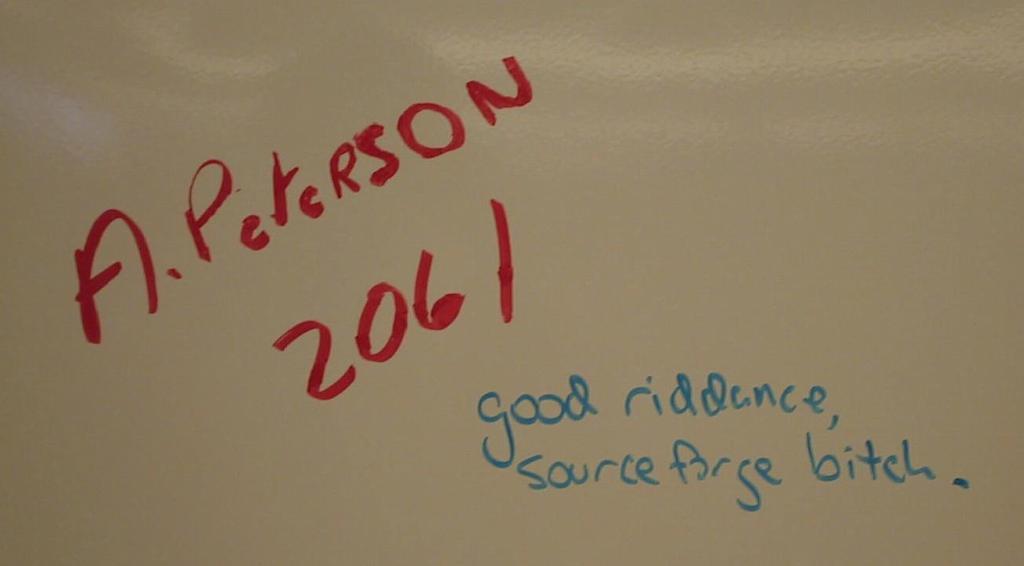















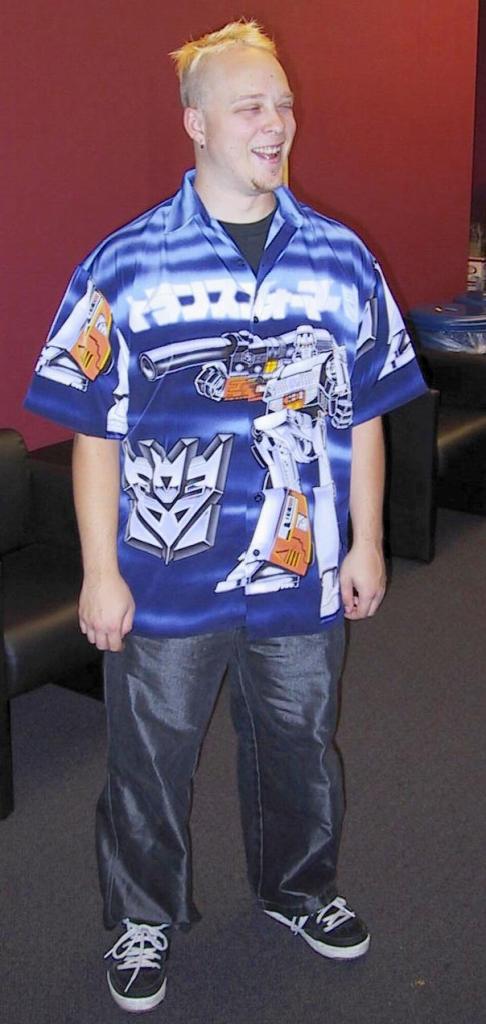



















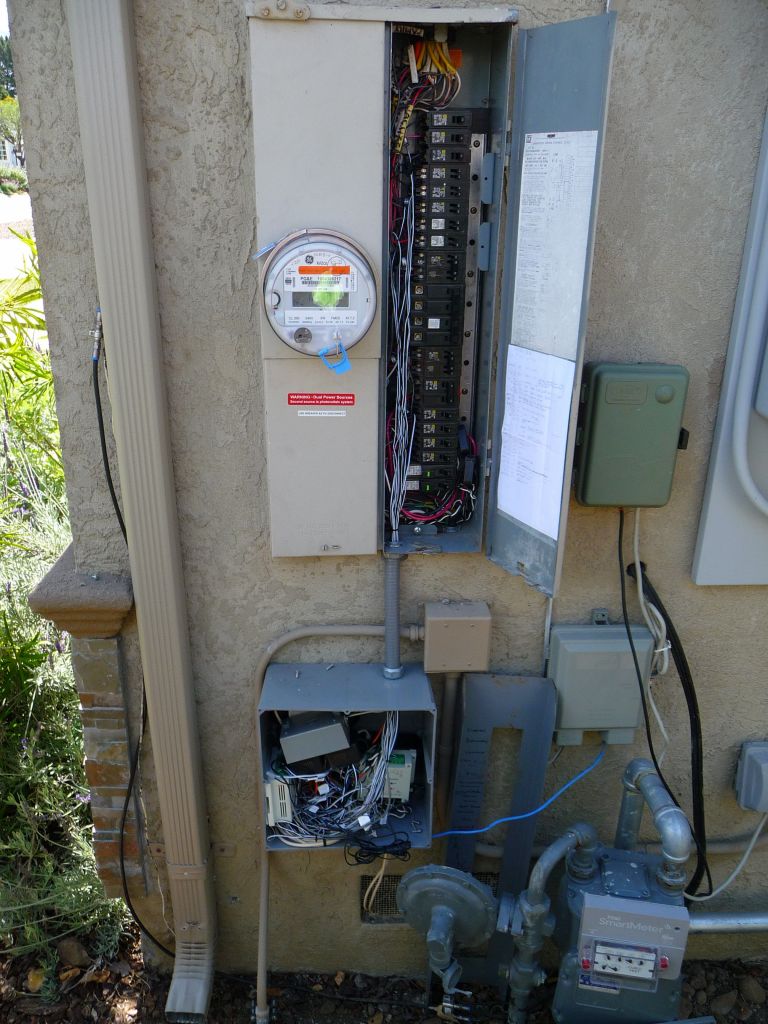


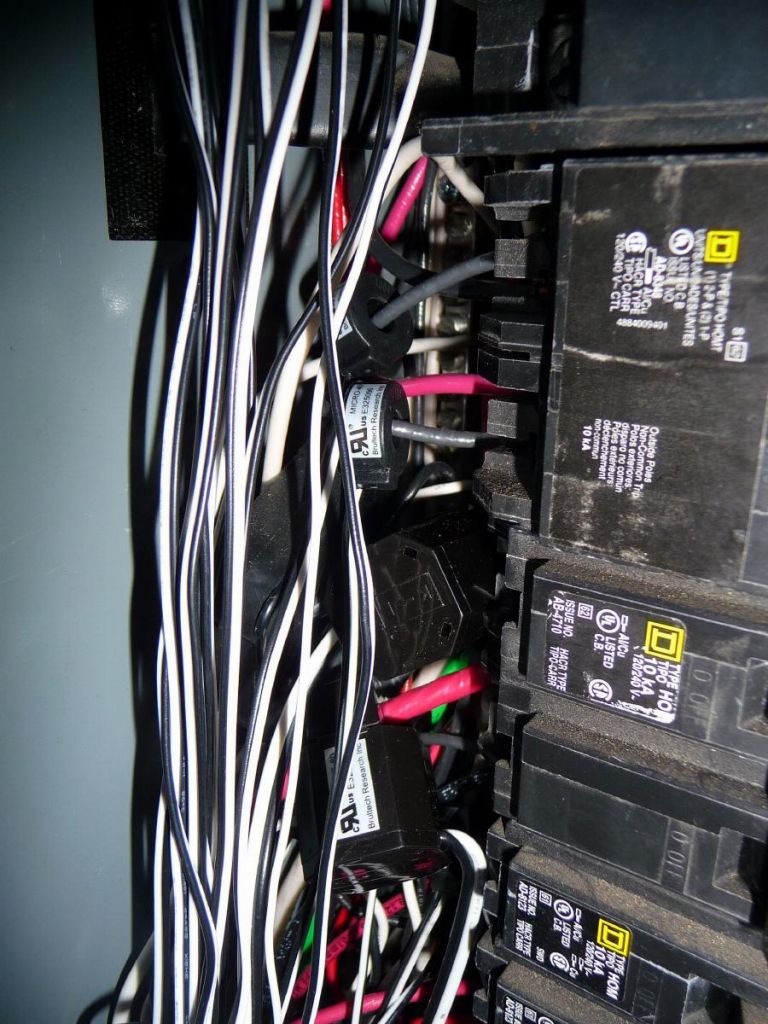
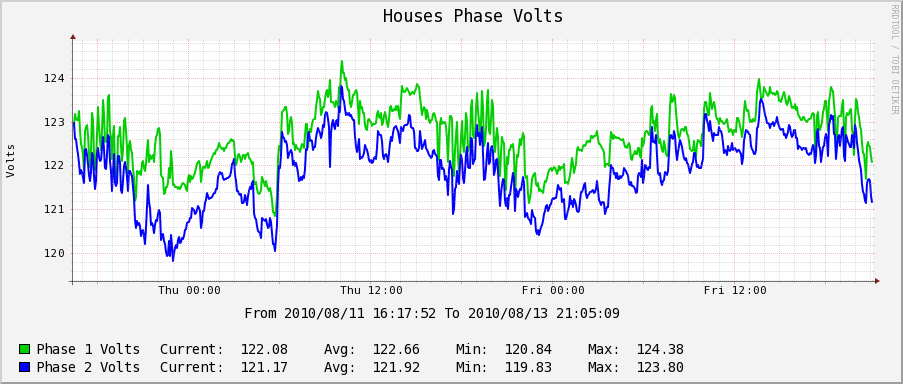 Of course, I have a lot of single interesting graphs. Can you tell when my disk to disk backup completed? :)
Of course, I have a lot of single interesting graphs. Can you tell when my disk to disk backup completed? :)
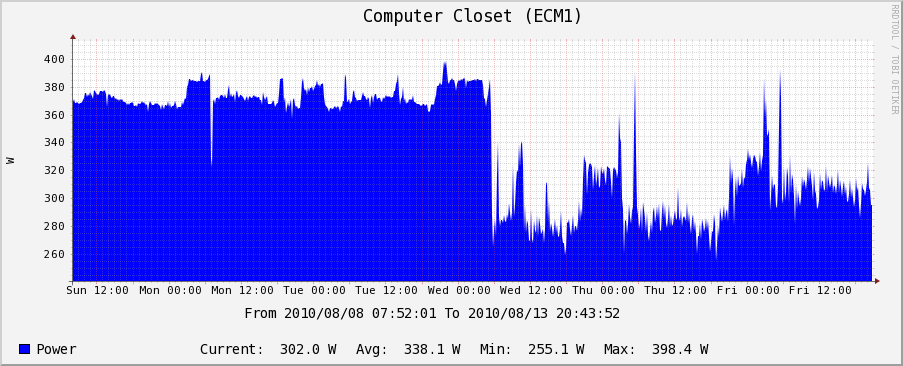 More importantly, and worryingly, compiling the same kernel took 30mn and 20W on my dual core duo laptop:
More importantly, and worryingly, compiling the same kernel took 30mn and 20W on my dual core duo laptop:
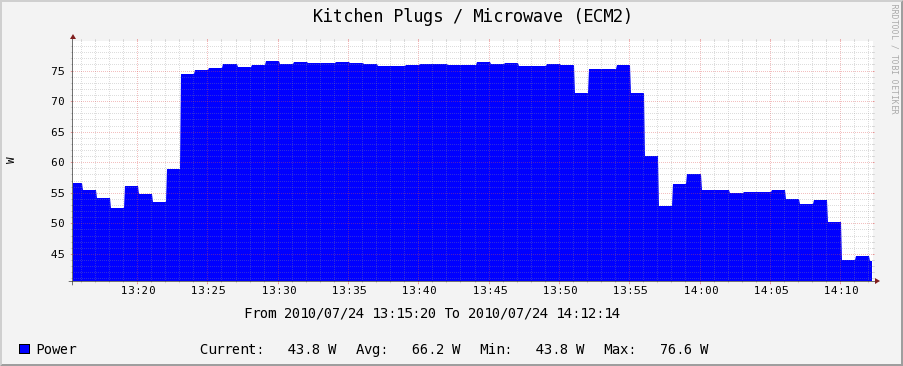 While compiling the same kernel on my dual Xeon P4 server took 2H and 80W-ish:
While compiling the same kernel on my dual Xeon P4 server took 2H and 80W-ish:
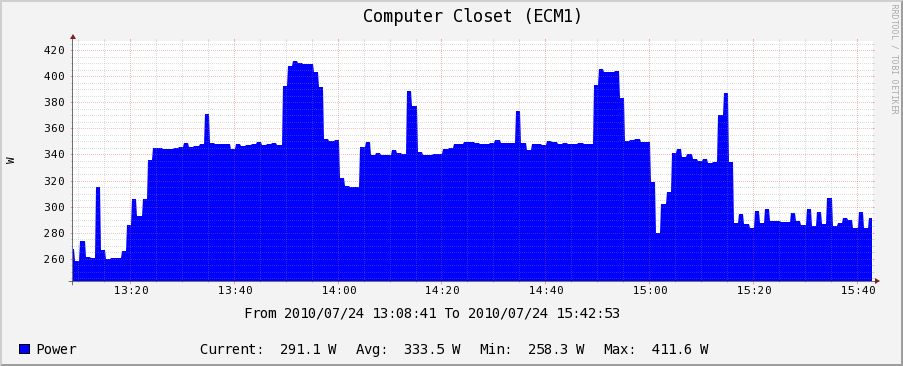 Another interesting graph was charging a 12V marine battery for my UPS:
Another interesting graph was charging a 12V marine battery for my UPS:
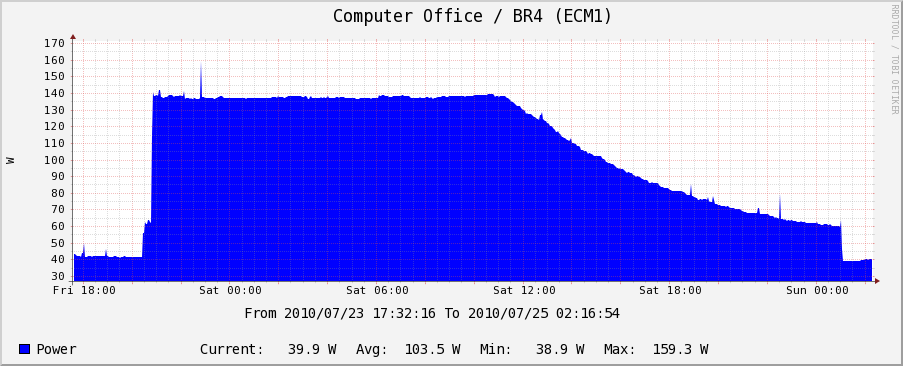 Thanks to this graph, I was able to find that my TV and speakers took 30W when off. I got a smart power strip that turns them off totally and saved about 30W off my base load:
Thanks to this graph, I was able to find that my TV and speakers took 30W when off. I got a smart power strip that turns them off totally and saved about 30W off my base load:
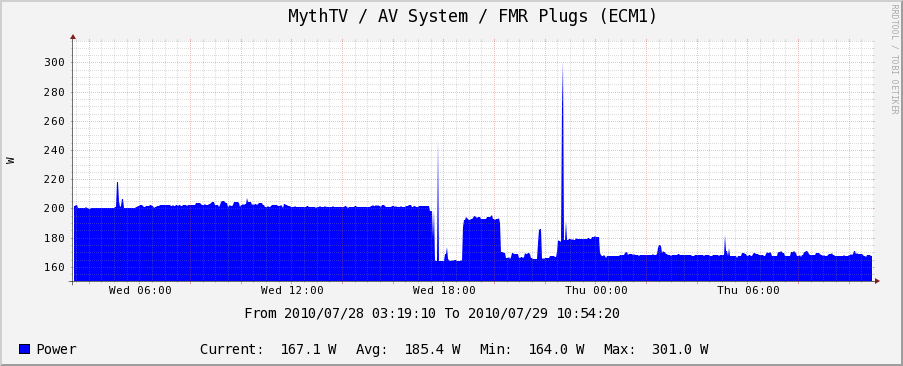 Ever wonder how much power your fridge is really using?
Ever wonder how much power your fridge is really using?
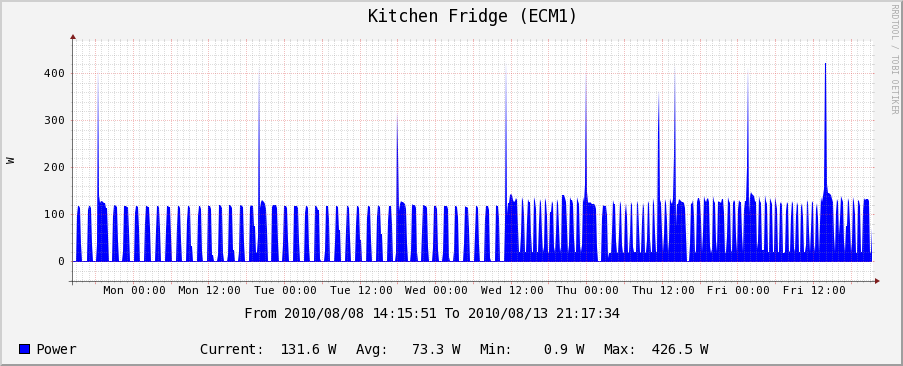 So, how much power does AC use? Well, not only 3500W for AC, but another 1000W for the whole house fans:
So, how much power does AC use? Well, not only 3500W for AC, but another 1000W for the whole house fans:
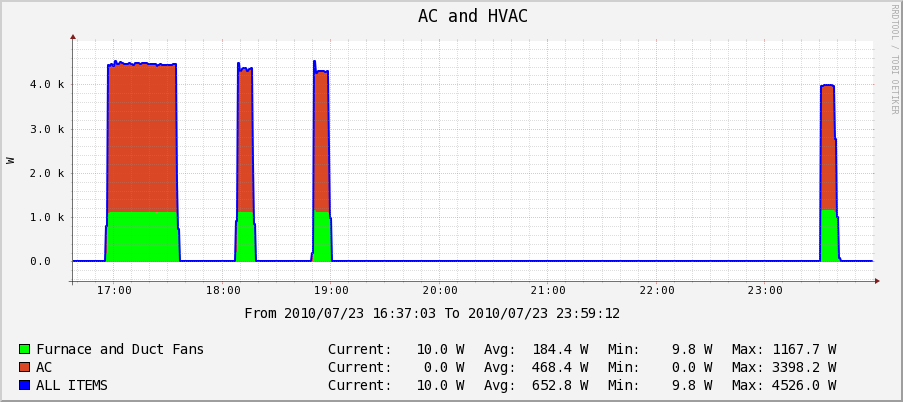 A cool graph showing House Power Use (calculated) from PG&E meter and PV production probe:
A cool graph showing House Power Use (calculated) from PG&E meter and PV production probe:
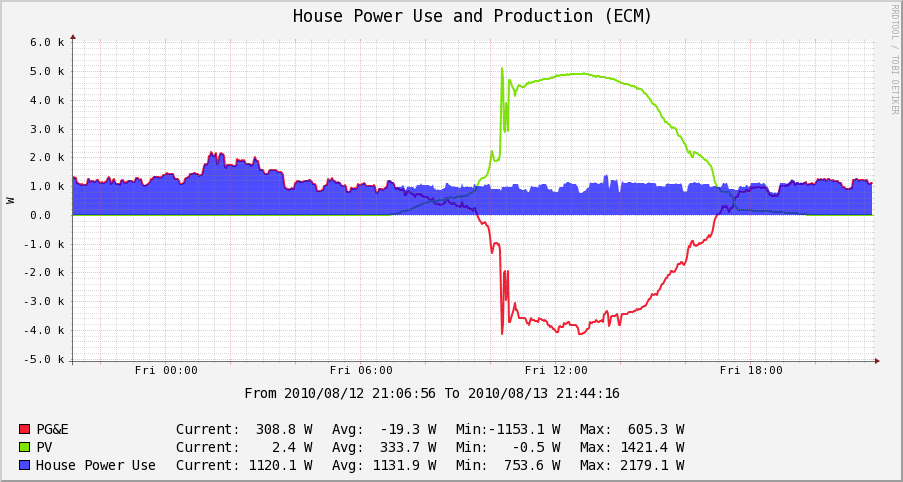 And for the money shot, all the house uses combined on one graph:
And for the money shot, all the house uses combined on one graph:
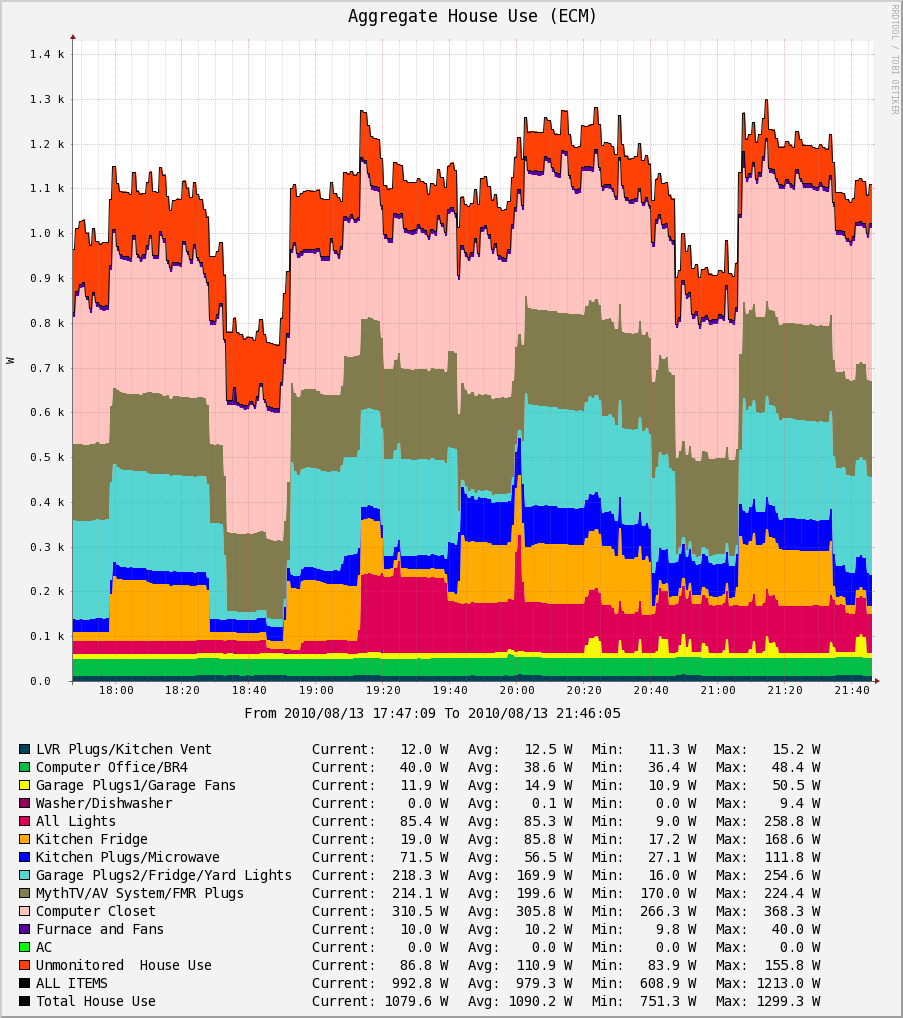 And the same graph, but with AC that was activated:
And the same graph, but with AC that was activated: