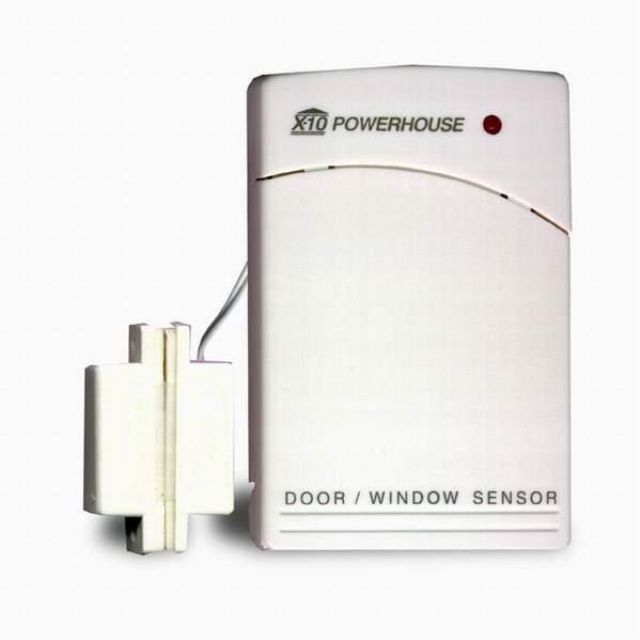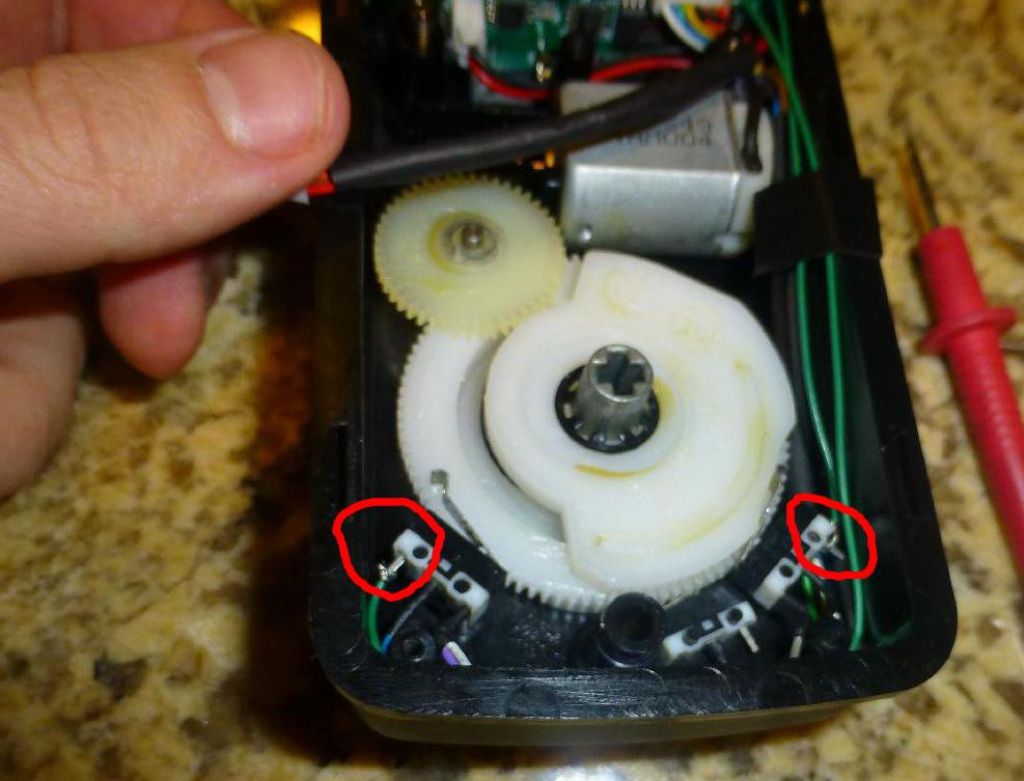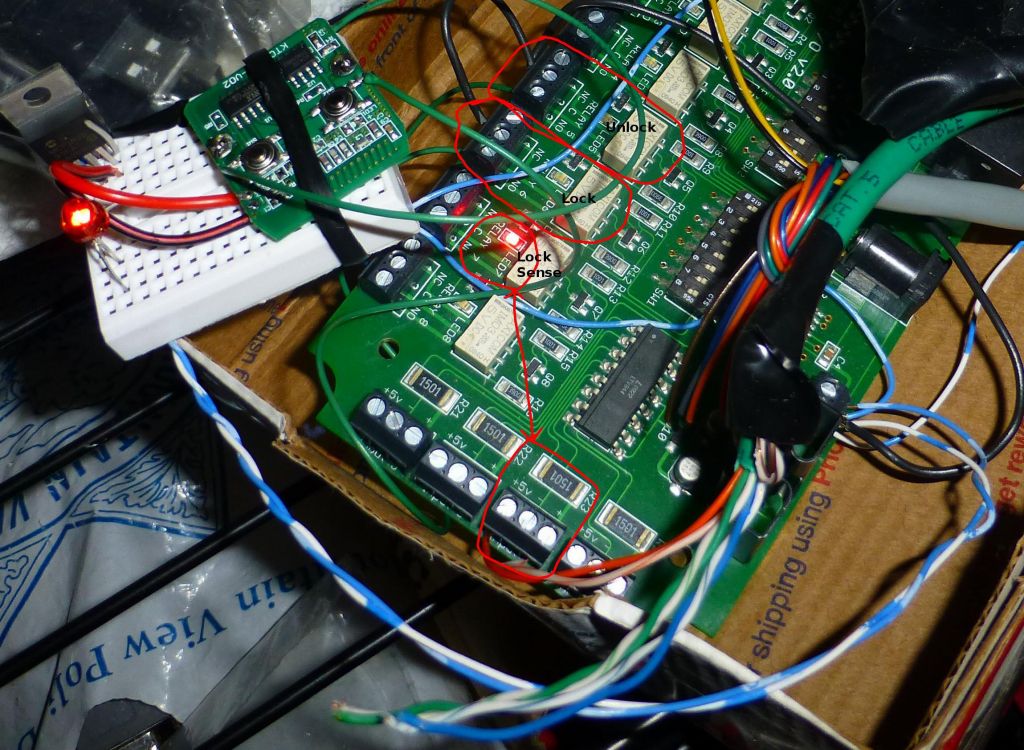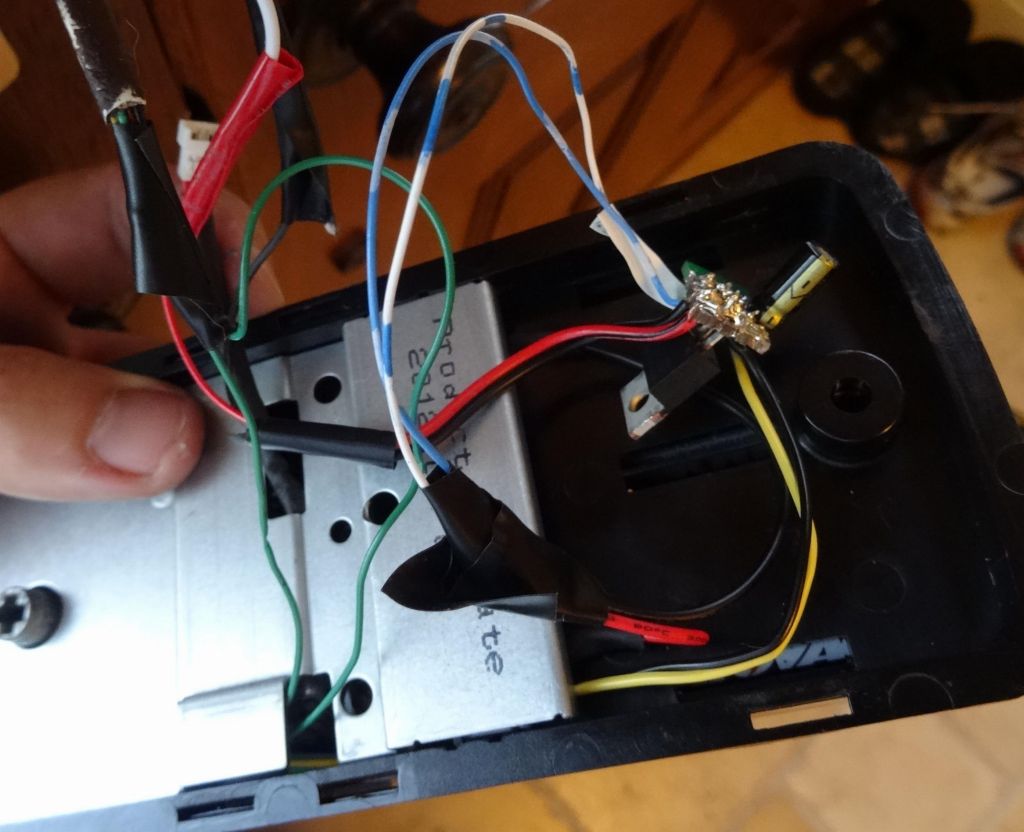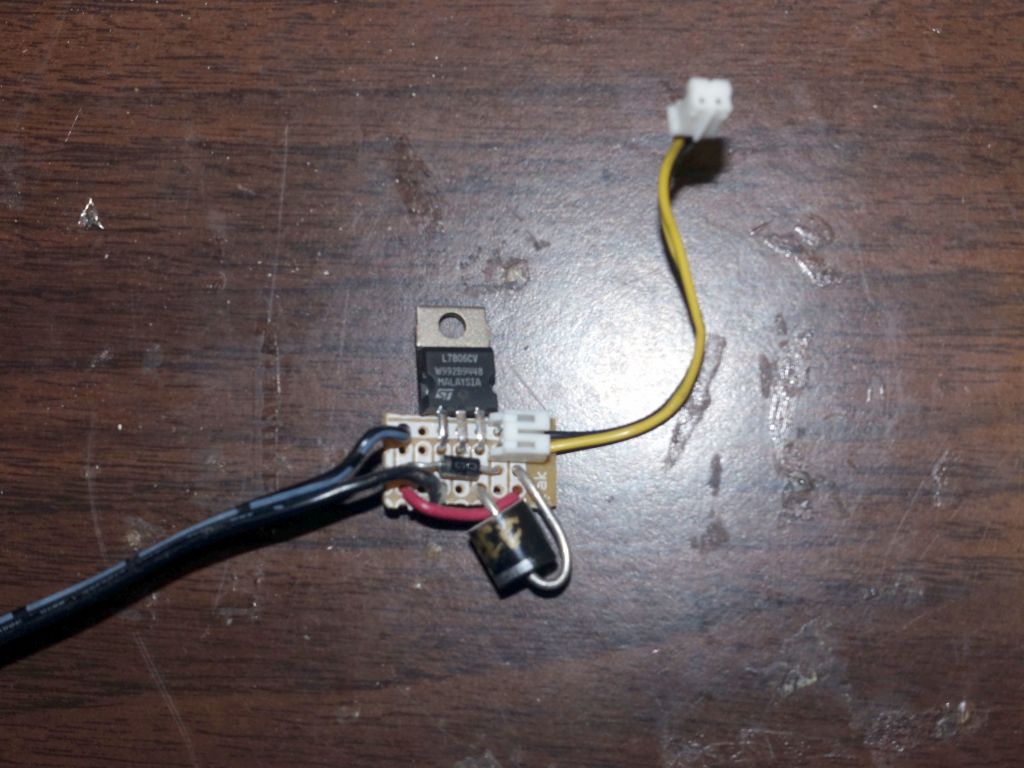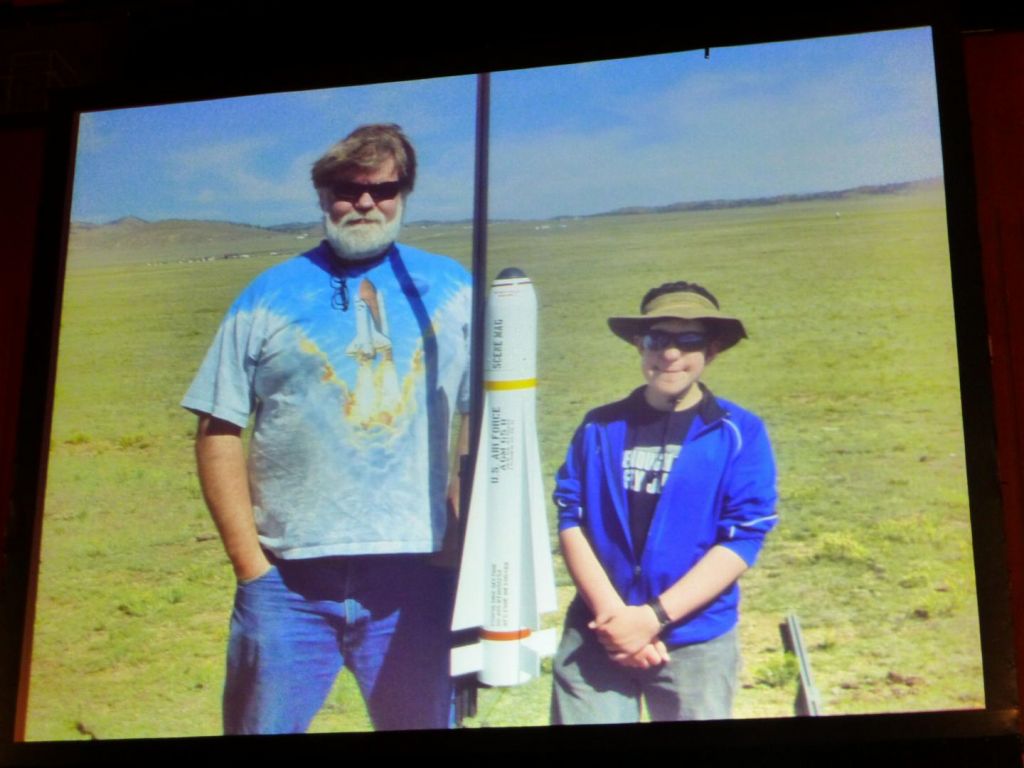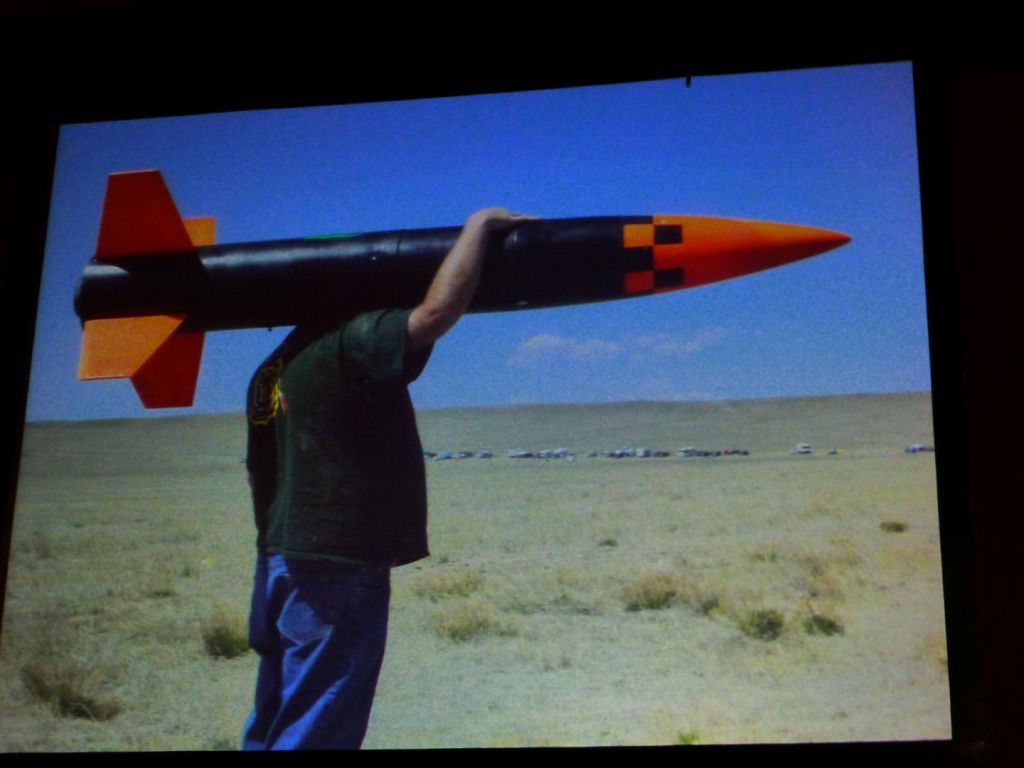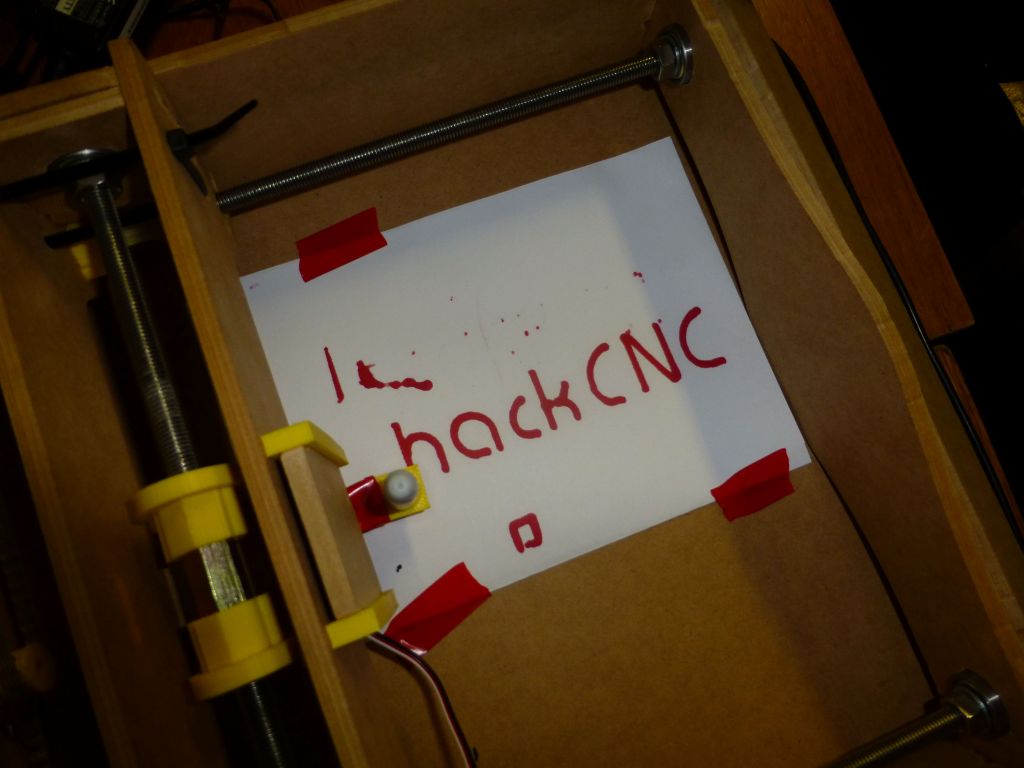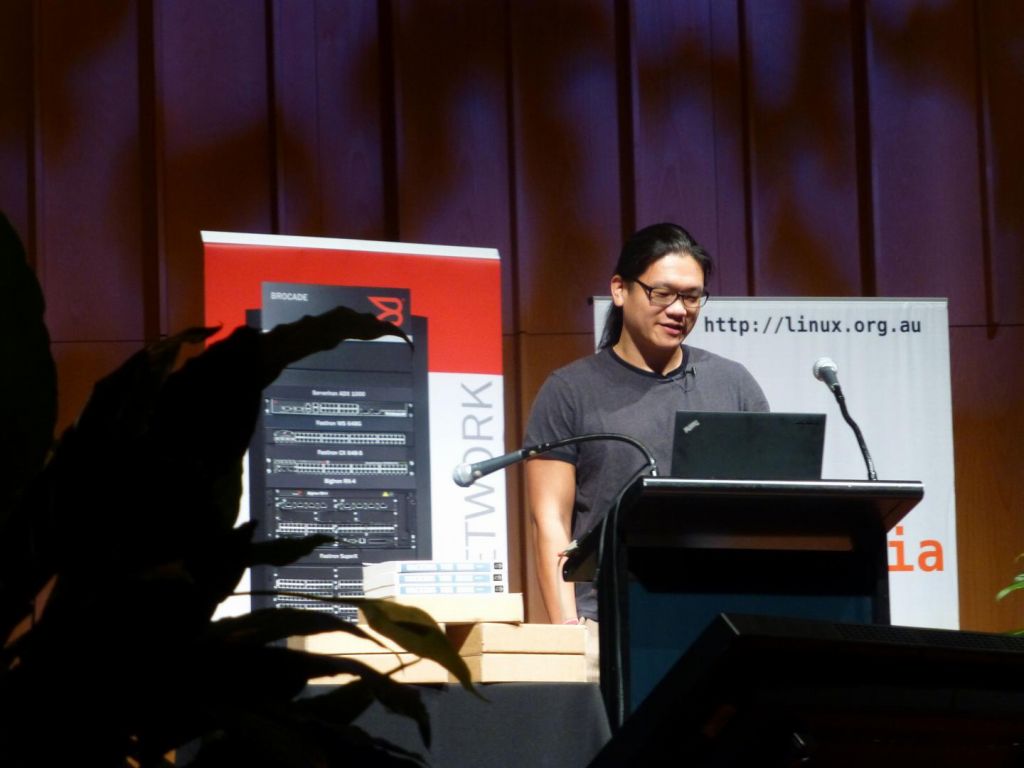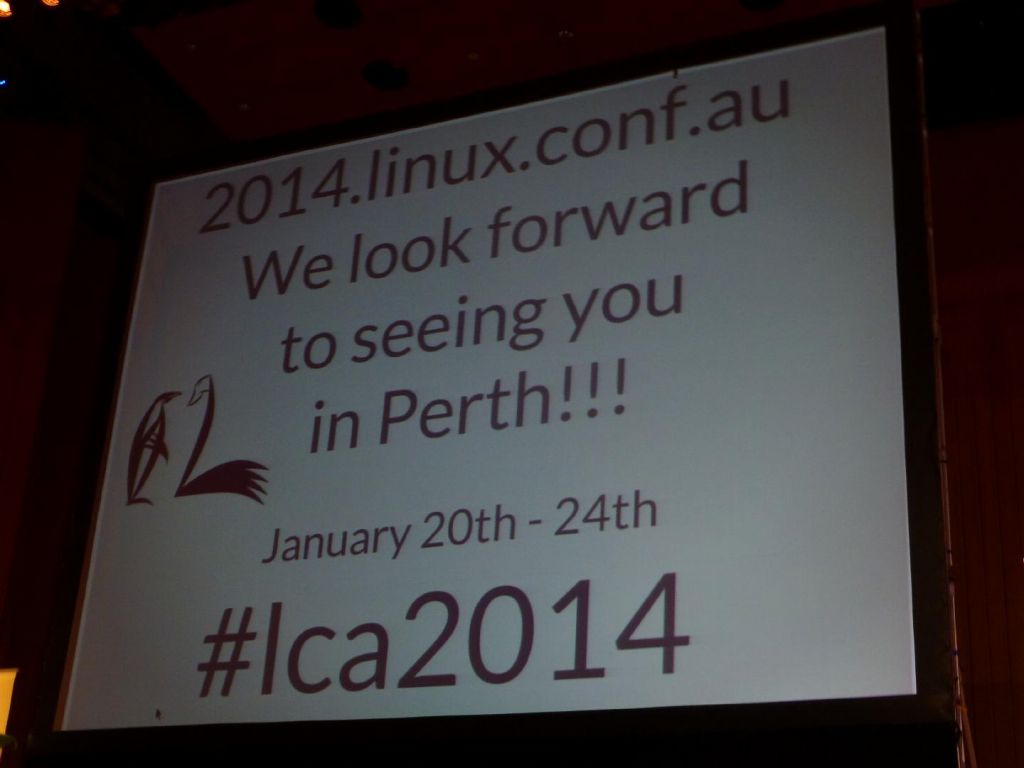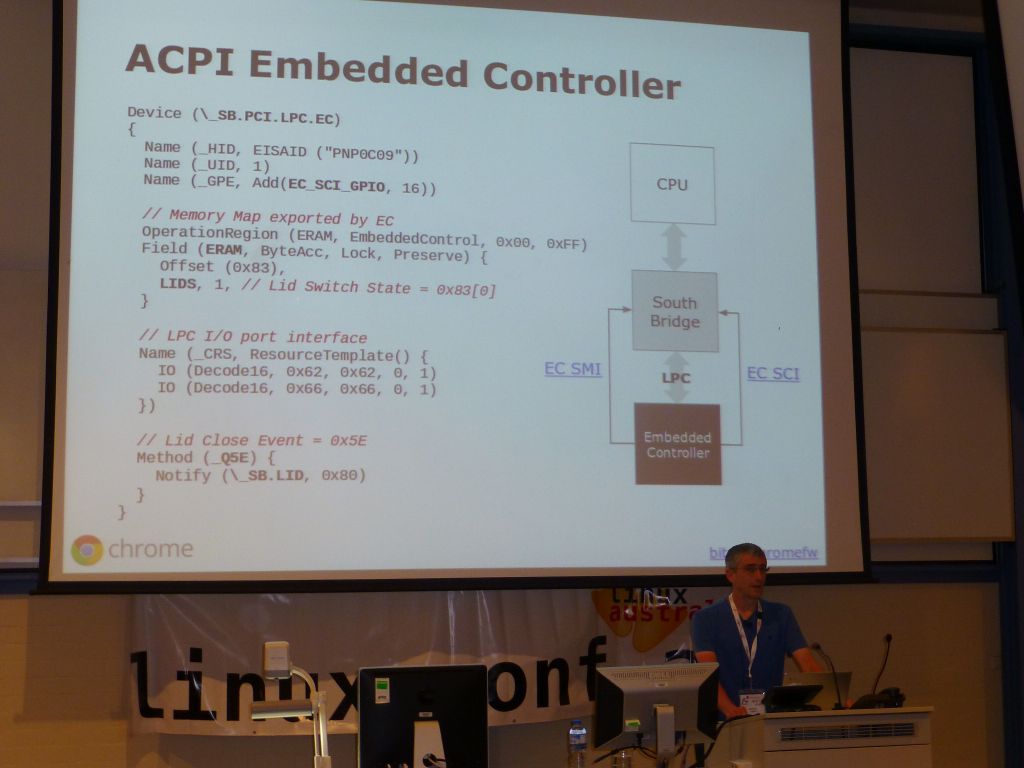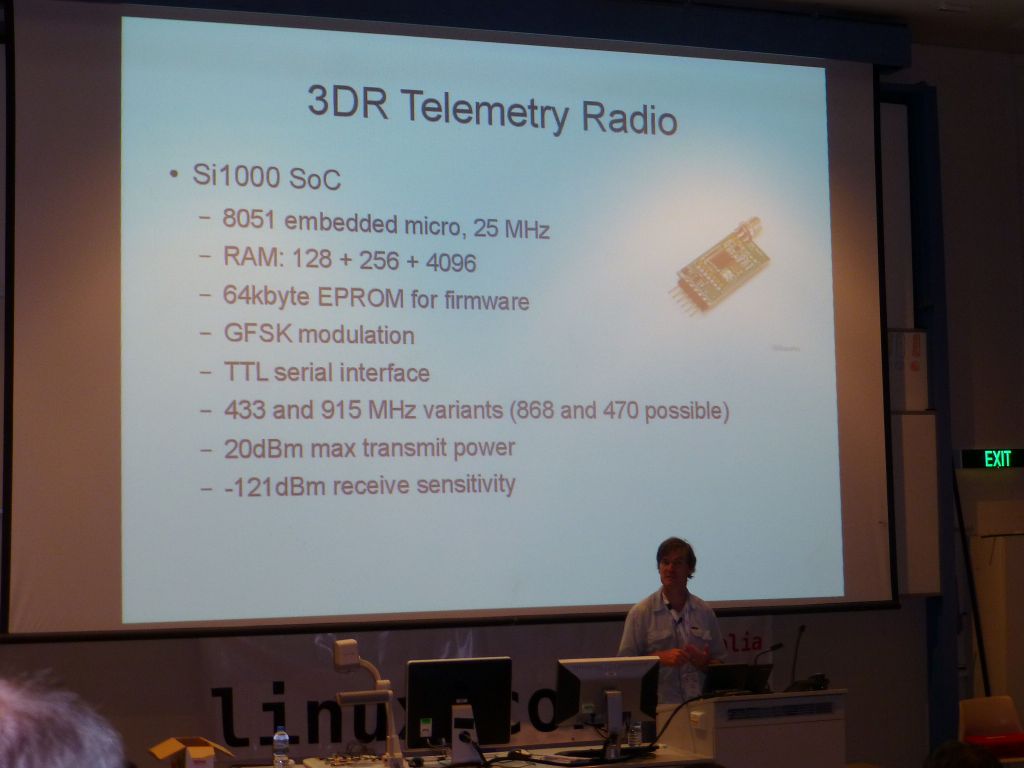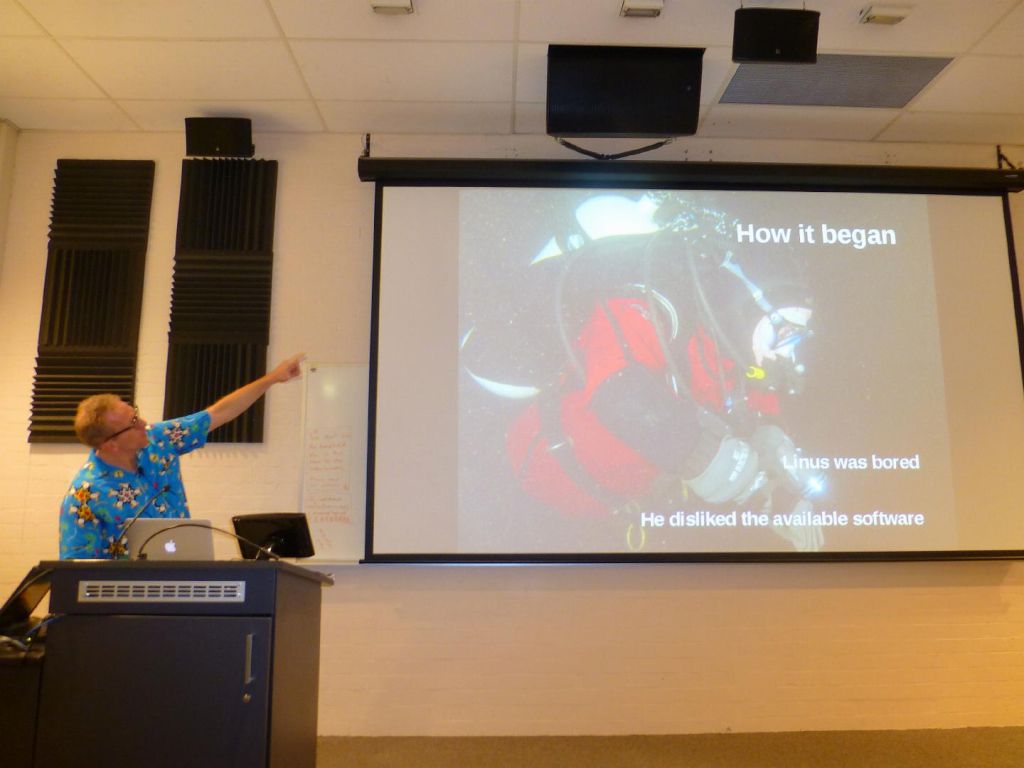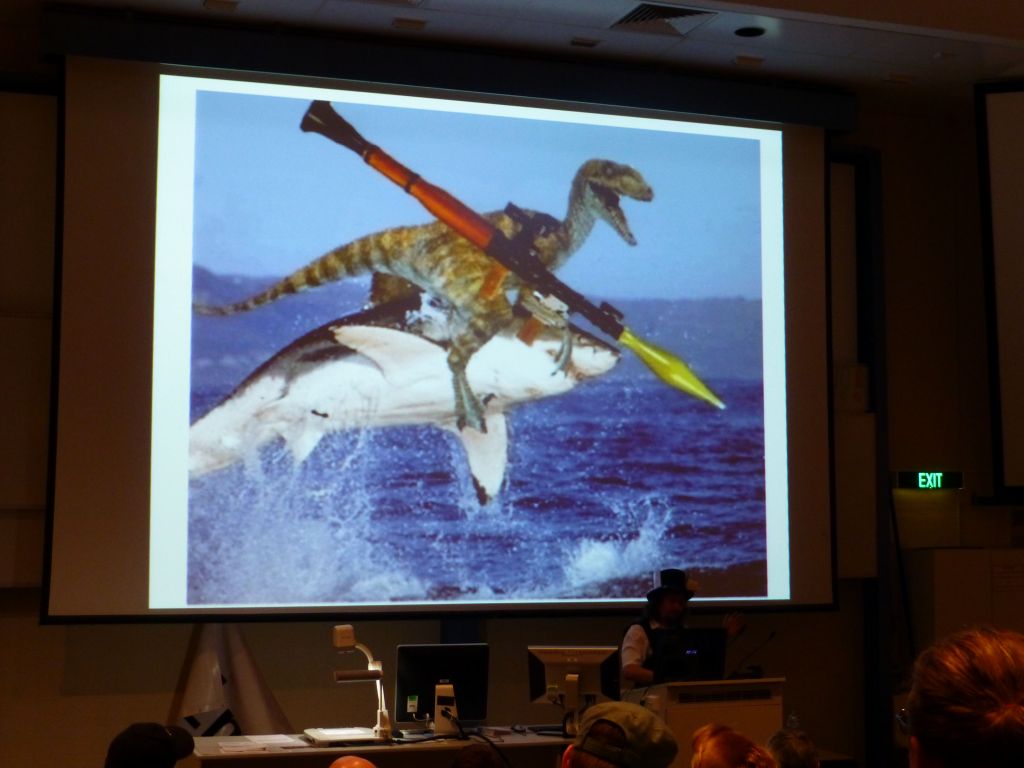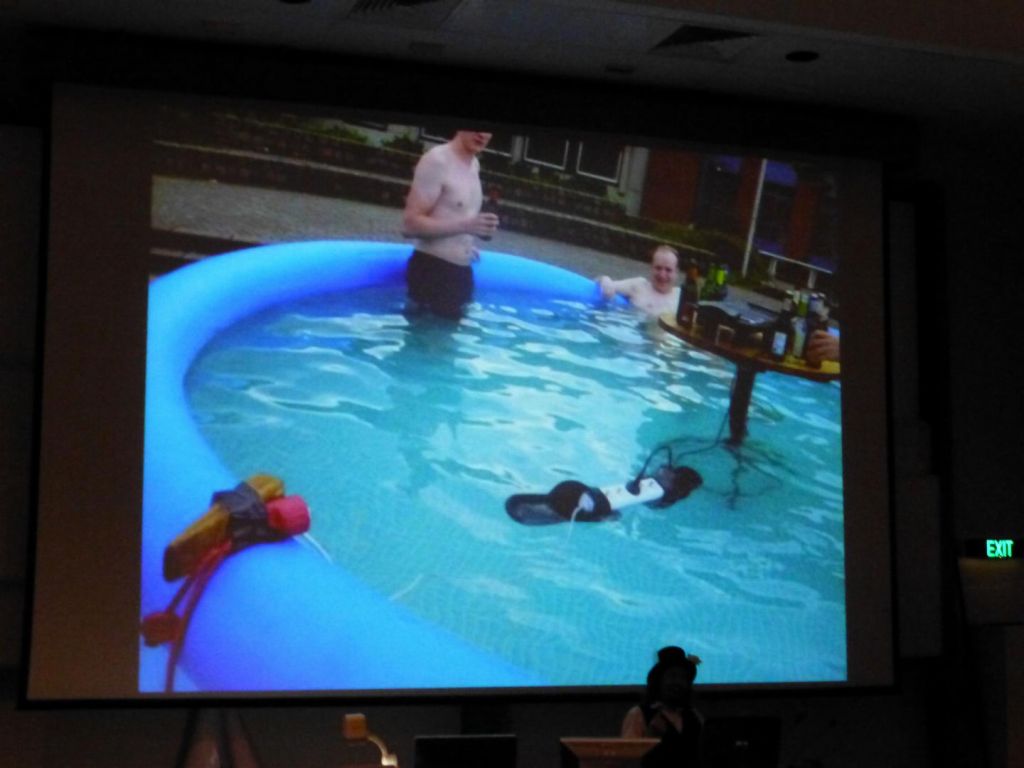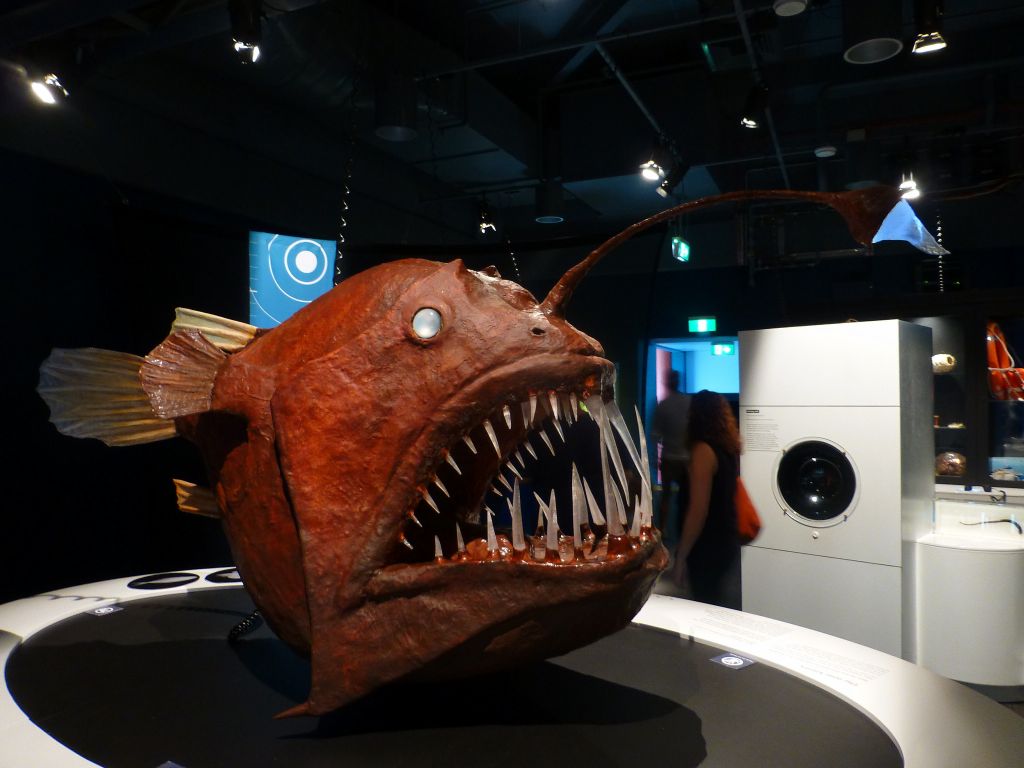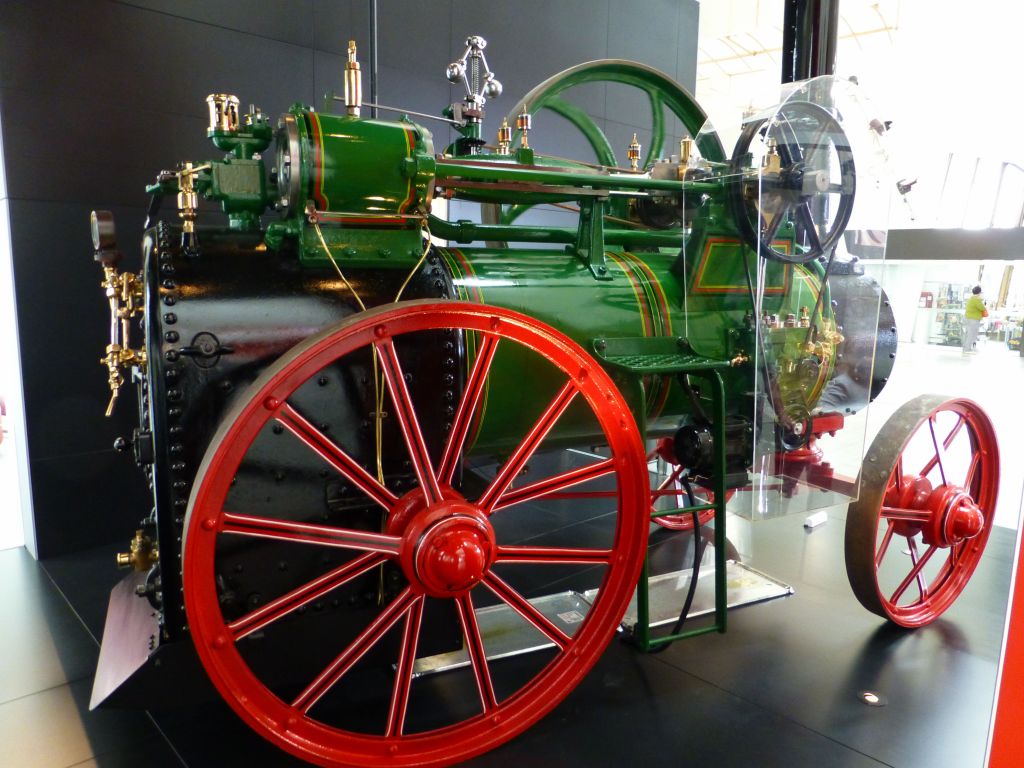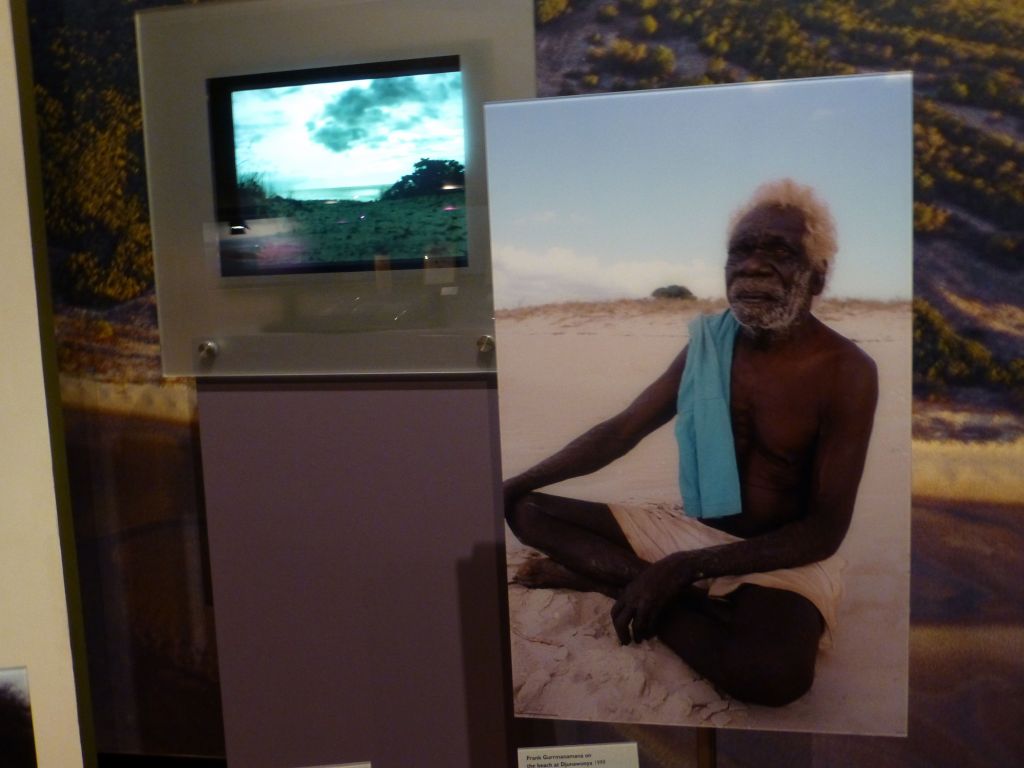Yes. After some testing, I confirmed that there is a flaw in lockstate locks with auto-lock. If auto lock fails just once, because your deadbolt is not aligned with the hole (happens easily on my door if I push it too far or not far enough), the firmware will remember that auto lock is not working, and not try to auto lock later.
The big flaw is that if you manually close the lock, the firmware is not aware of that fact, and it will refuse to autolock until you either power cycle the lock, or your force a lock event using a motor (either using the lock button on the wrong side of the door when you're inside, or using the remote control for the -R models).
I have notified lockstate of that flaw, but they didn't seem very interested in notifying their customers about it. The fix would include having their CPU read back the microswitches state even when it wasn't given a command (probably having a microswitch event trigger an interrupt that wakes up the CPU and tells it to notice the new state and re-enable auto lock if the deadbolt just got locked ok).
I have personally fixed that problem by having my computer keep track of the lock state and try to re-lock it using the RF remote if it stays unlocked for too long. But understand that without that, you'll most likely end up with the door unlocked sooner or later if you don't close it in perfect alignment every single time. Proof if you don't believe me (it has 30 second delays since I have my door auto locks after 30 seconds)
Well, I did go with lockstate afterall, because they did have cheap locks that exactly matched the black color motif of my door, and aesthetics was important for the WAF :) I bought the Lockstate LS-DB500R-RB (rubbed bronze) because it was a great deal for $100 onsale, and I knew I could very likely hack it to do what I wanted. So, it comes with a remote control, and I knew I could trivially connect its micro switches to a relay and control the door from my PC, just like the Morningstar option, but bypassing insteon and another module I'd have had to pay for. The more important part however was how to know whether the door was closed, and whether it was locked. The closed part, I solved first by simply using an X10Sec/X10RF DS10A door/window sensor: http://www.x10.com/security/ds10a_s.html . This is a wireless option working on batteries, and it will fail after 1-2 years when the batteries die, but I already have a fully working monitoring setup with those and misterhouse will tell me when the batteries are low or dead. Next, I just did not want the lock to require batteries, many comments make it clear that the batteries never last long enough, so I decided to hot wire the door to a power supply.
First, I used a flat phone cable, which I painted, and only found out later that there wasn't enough copper in that cable (just a few thin wires) and it didn't have enough 'oomph' to actuate the motor, doh! So, I put a second thicker cable with enough copper for just the power, using the phone cable for the return path. I just wired the power where the batteries would go if I had put any.

Yes, the wires fit on my door because I have a small gap. Your door may be different
The interesting bit is that the remote receiver is in the keypad, and the keypad actually will tell the lock CPU: "I received an unlock code, please unlock". This does mean that lock/unlock can be sent over the few wires that go through the door, but I'm somehow hopeful that it's not as easy as just shorting 2 wires :) So, instead of explaining in long details, I'll show a few pictures on how to modify the remote control to connect it to relays. I used a small breadboard with a voltage regulator to get 3V from 5V which I have on my 1-wire relay board, and you can send lock/unlock codes by shorting one of the green wires with ground.
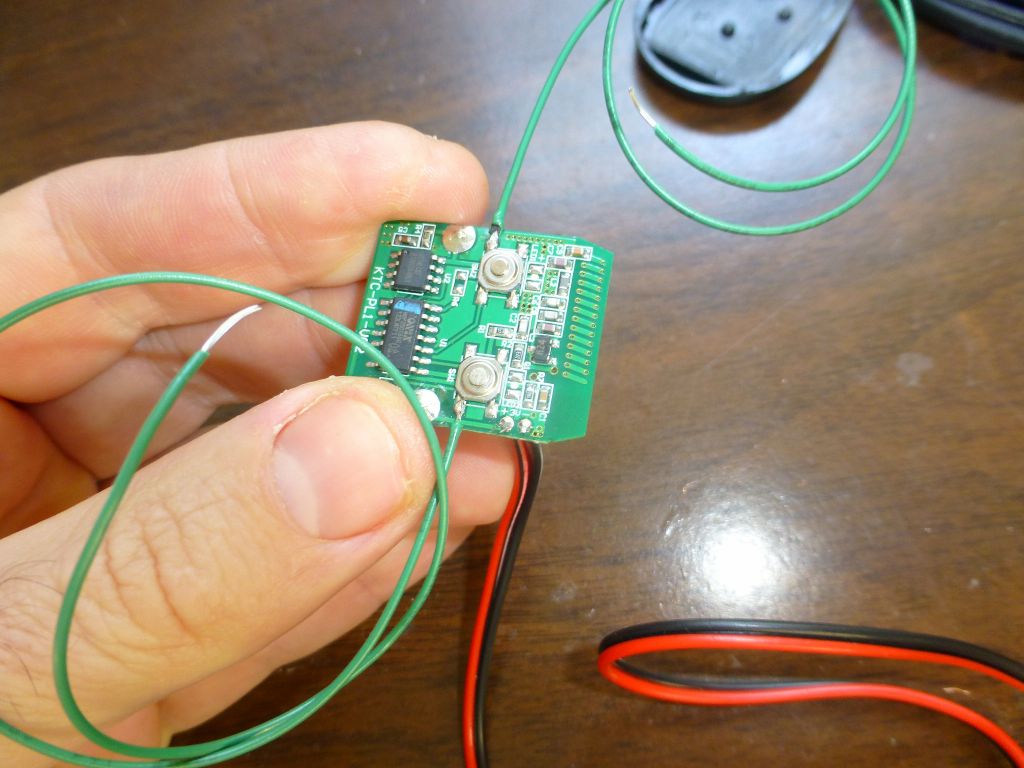
note the holes for power wires, nicely labelled 3V + -
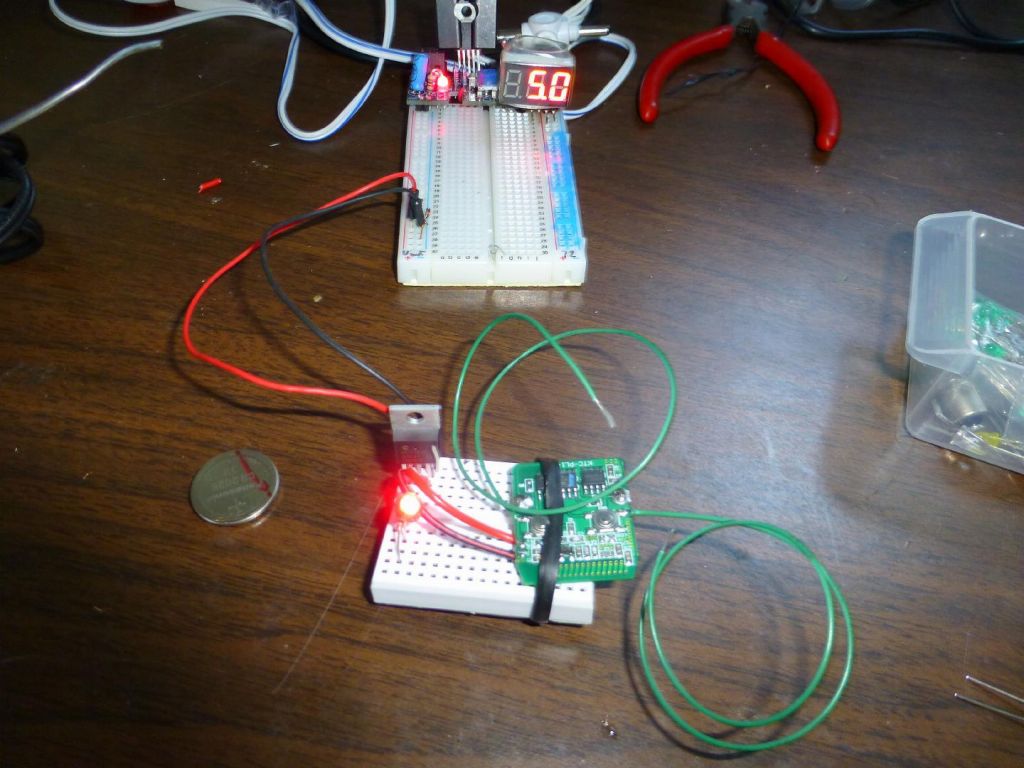
finished setup with voltage regulator and power LED (since the remote will not show if it has power)
I now use a 6V LM regulator and add a big diode that prevents both backflow and drops the voltage by only 0.3V, giving me 5.7V. The door is very sensitive to low voltage and will complain loudly if your voltage drops to 5V or less. The batteries can give up to 6.2V or so, and their voltage gets dropped to 5.5V by regular diode that drops 0.7V. The end result is that the battery voltage is always lower than the power supply, and the batteries never power the lock unless the power supply is disconnected (which in my case means a power failure):